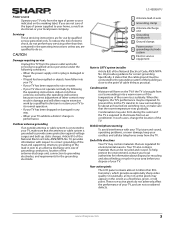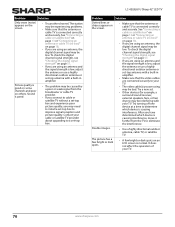Sharp LC-42LB261U Support Question
Find answers below for this question about Sharp LC-42LB261U.Need a Sharp LC-42LB261U manual? We have 1 online manual for this item!
Question posted by jmz1959 on April 8th, 2022
Black Screen. Very Dim. Is On Menu,flashing Off And On. Sound Is Good
The person who posted this question about this Sharp product did not include a detailed explanation. Please use the "Request More Information" button to the right if more details would help you to answer this question.
Current Answers
Answer #1: Posted by Odin on April 8th, 2022 3:34 PM
See https://tinyurl.com/yjq27hkh.
If the issue persists or if you require further advice, you may want to consult the company: use the contact information at https://www.contacthelp.com/sharp.
If the issue persists or if you require further advice, you may want to consult the company: use the contact information at https://www.contacthelp.com/sharp.
Hope this is useful. Please don't forget to click the Accept This Answer button if you do accept it. My aim is to provide reliable helpful answers, not just a lot of them. See https://www.helpowl.com/profile/Odin.
Answer #2: Posted by SonuKumar on April 8th, 2022 9:37 PM
Please respond to my effort to provide you with the best possible solution by using the "Acceptable Solution" and/or the "Helpful" buttons when the answer has proven to be helpful.
Regards,
Sonu
Your search handyman for all e-support needs!!
Related Sharp LC-42LB261U Manual Pages
Similar Questions
Sharp Tv Has A Black Screen With Sound.
Could the T CON board be bad or is it the backlighting?
Could the T CON board be bad or is it the backlighting?
(Posted by carleholcomb 1 year ago)
No Picture The V Light Comes On For A Few Seconds The Screen Dimly Lights Upnfor
my sharp Tv won't turn on . The V on the bottom lights up when I unplug the cord and plug it back in...
my sharp Tv won't turn on . The V on the bottom lights up when I unplug the cord and plug it back in...
(Posted by Codyrwills28 7 years ago)
Lamps Lights Flashes Every Time You Turn On The Tv Black Screen
(Posted by harna 9 years ago)
Screen Black, Power Light Constantly Flashing, No Response To Remote Or Buttons
What causes this, and how do I fix it??
What causes this, and how do I fix it??
(Posted by lvmbcamb 12 years ago)
Monitor Has Flashing Or Steady Red Light With Black Screen.
(Posted by jbleatherwood 12 years ago)