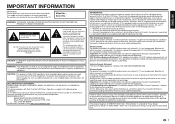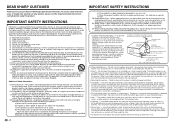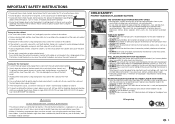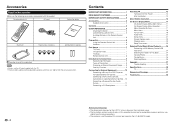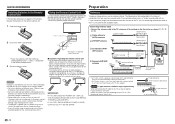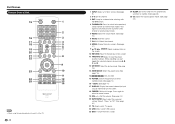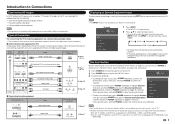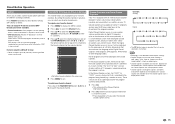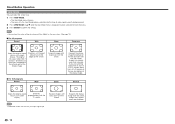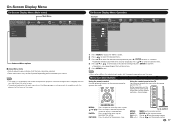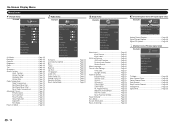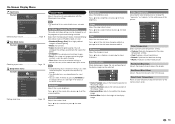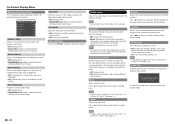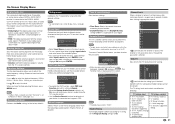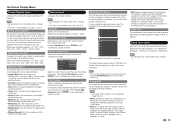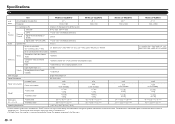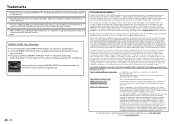Sharp LC-39LE551U Support Question
Find answers below for this question about Sharp LC-39LE551U.Need a Sharp LC-39LE551U manual? We have 1 online manual for this item!
Question posted by carleholcomb on October 4th, 2022
Sharp Tv Has A Black Screen With Sound.
Could the T CON board be bad or is it the backlighting?
Current Answers
Answer #1: Posted by Technoprince123 on October 4th, 2022 7:55 PM
Please response if this answer is acceptable and solw your problem thanks
Answer #2: Posted by SonuKumar on October 4th, 2022 8:21 PM
Please respond to my effort to provide you with the best possible solution by using the "Acceptable Solution" and/or the "Helpful" buttons when the answer has proven to be helpful.
Regards,
Sonu
Your search handyman for all e-support needs!!
Related Sharp LC-39LE551U Manual Pages
Similar Questions
Hi Please I Need Sharp Tv Code Model. Lc39le551u
(Posted by jwillymilord60 9 months ago)
Used Sharp 39le551u Television With Standby Only.
The above television has the standby light on. Other than that light, the unit is dead. I replaced t...
The above television has the standby light on. Other than that light, the unit is dead. I replaced t...
(Posted by carleholcomb 2 years ago)
Lamps Lights Flashes Every Time You Turn On The Tv Black Screen
(Posted by harna 9 years ago)
Why Tv Set Power Led Start The Black Screen The Restart
(Posted by vpaSni 10 years ago)