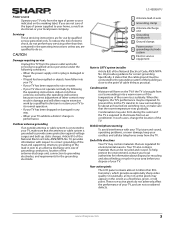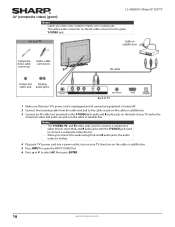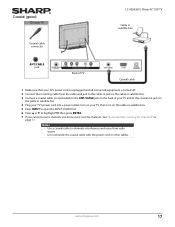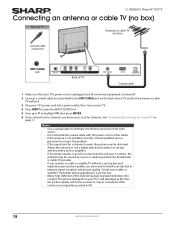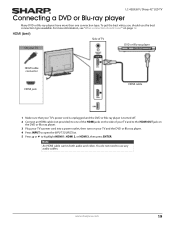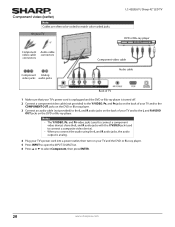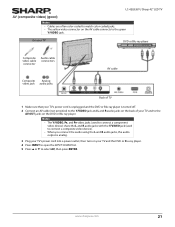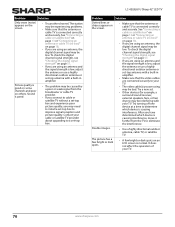Sharp LC-42LB261U Support and Manuals
Get Help and Manuals for this Sharp item

View All Support Options Below
Free Sharp LC-42LB261U manuals!
Problems with Sharp LC-42LB261U?
Ask a Question
Free Sharp LC-42LB261U manuals!
Problems with Sharp LC-42LB261U?
Ask a Question
Most Recent Sharp LC-42LB261U Questions
Black Screen. Very Dim. Is On Menu,flashing Off And On. Sound Is Good
(Posted by jmz1959 2 years ago)
Sharp LC-42LB261U Videos
Popular Sharp LC-42LB261U Manual Pages
Sharp LC-42LB261U Reviews
We have not received any reviews for Sharp yet.