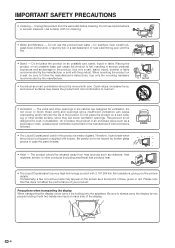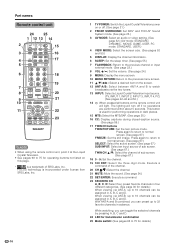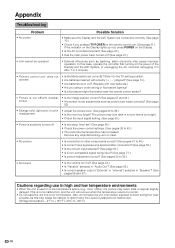Sharp LC-37HV4U Support Question
Find answers below for this question about Sharp LC-37HV4U.Need a Sharp LC-37HV4U manual? We have 2 online manuals for this item!
Question posted by jbleatherwood on November 21st, 2011
Monitor Has Flashing Or Steady Red Light With Black Screen.
The person who posted this question about this Sharp product did not include a detailed explanation. Please use the "Request More Information" button to the right if more details would help you to answer this question.
Current Answers
Answer #1: Posted by TVDan on November 21st, 2011 9:14 PM
Almost every time on this model the problem is the "main" board in the monitor section (http://www.shopjimmy.com/sharp-duntkb453fe04-main-board-for-lc-37hv4u.htm)
TV Dan
Related Sharp LC-37HV4U Manual Pages
Similar Questions
Lamps Lights Flashes Every Time You Turn On The Tv Black Screen
(Posted by harna 9 years ago)
Sharp Lcd-42d69u. No Display Or Audio. Only Standby Red Light.
Sharp LCD-42D69U. No display or audio. Only standby red light.
Sharp LCD-42D69U. No display or audio. Only standby red light.
(Posted by Raymondb 10 years ago)
Lcd Tv Doesnt Work Green An Red Light Blinking.
tv sudenly stoped working, indicator lights blinks in the following patern: green light on for aprx....
tv sudenly stoped working, indicator lights blinks in the following patern: green light on for aprx....
(Posted by tdwiner 11 years ago)
Sharptv Lc37hv4u
when poweer press the led stays red.when main power is pressed led blinks red twice and repeats what...
when poweer press the led stays red.when main power is pressed led blinks red twice and repeats what...
(Posted by cyriacusj 11 years ago)
Sharp
Lc-20sh4u Has Red Light Will Not Turn On
When I tried to turn on my TV several times it cut right back off. I then unplugged it and now it on...
When I tried to turn on my TV several times it cut right back off. I then unplugged it and now it on...
(Posted by laurafret 12 years ago)