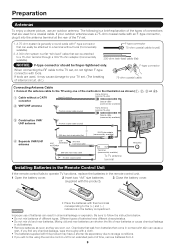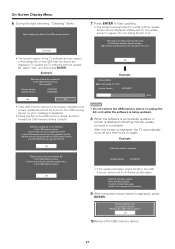Sharp LC-32D47UT Support Question
Find answers below for this question about Sharp LC-32D47UT.Need a Sharp LC-32D47UT manual? We have 1 online manual for this item!
Question posted by tdwiner on March 5th, 2013
Lcd Tv Doesnt Work Green An Red Light Blinking.
tv sudenly stoped working, indicator lights blinks in the following patern: green light on for aprx. 3 sec. then red light blinks two times inmediatly green light blinks two times, then red again, it repeats for ever... tv model is sharp aquos LC-32D47UT
Current Answers
Related Sharp LC-32D47UT Manual Pages
Similar Questions
Need The Activation Code For My Tv To Pick Up Local Channels
(Posted by shurlandamalcolm 9 years ago)
How To Adjust Picture Framing On Sharp Lcd Tv Model Lc-20sh20u?
We just purchased a used Sharp LCD TV Model LC-20SH20U (no remote, no manual). The TV works fine, bu...
We just purchased a used Sharp LCD TV Model LC-20SH20U (no remote, no manual). The TV works fine, bu...
(Posted by kwoted 12 years ago)
Have A Sharps 47' Lcd Tv Model #lc-46d6u That Has Quit Working.
THE TV HAS POWERED IT SELF OFF AND WILL NOT TURN ON I HAVE MANUAL PUSH POWER AND THE ONLY THING IT W...
THE TV HAS POWERED IT SELF OFF AND WILL NOT TURN ON I HAVE MANUAL PUSH POWER AND THE ONLY THING IT W...
(Posted by bigjonscheland 12 years ago)
Help! A Green Light Flashes On Sharp Lcd Tv Model Lc32sb27u And Cant Get Picture
(Posted by darrien777 13 years ago)