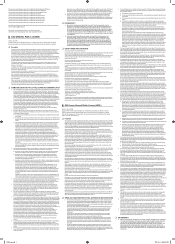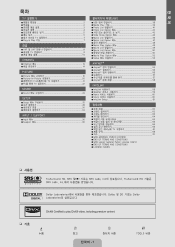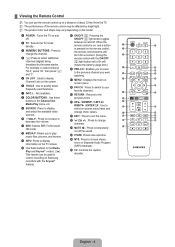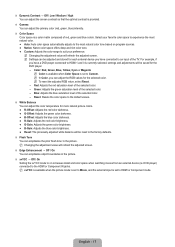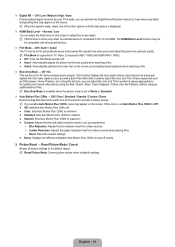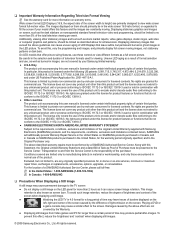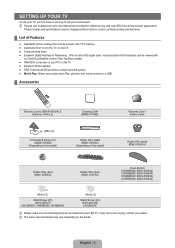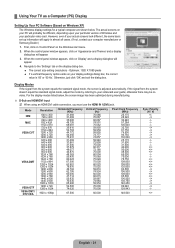Samsung UN55B6000VF Support Question
Find answers below for this question about Samsung UN55B6000VF.Need a Samsung UN55B6000VF manual? We have 9 online manuals for this item!
Question posted by chrisalberto on August 22nd, 2019
What Is Resale Value Of This Tv? There Are Absolutely No Issues With It. Just L
What is resale value for this Samsung model TV? It is in excellent working condition but we are looking to go bigger.
Current Answers
Answer #1: Posted by Odin on August 22nd, 2019 3:09 PM
There are various considerations in fixing a selling price, overall condition and locality among them. The most important one is what others are selling for [bearing in mind the asking price is often higher than the selling price]. You may want to look at http://www.ehow.com/how_5162521_price-used-appliances.html. Although concerned with appliances, it is applicable to other products.
A good resource to find comparable prices is http://www.searchtempest.com/, which covers Craigslist, eBay, and many other sources. I suggest using a free tracking program like https://www.followthatpage.com/ to save you from having to repeat your search over time.
A good resource to find comparable prices is http://www.searchtempest.com/, which covers Craigslist, eBay, and many other sources. I suggest using a free tracking program like https://www.followthatpage.com/ to save you from having to repeat your search over time.
Hope this is useful. Please don't forget to click the Accept This Answer button if you do accept it. My aim is to provide reliable helpful answers, not just a lot of them. See https://www.helpowl.com/profile/Odin.
Related Samsung UN55B6000VF Manual Pages
Samsung Knowledge Base Results
We have determined that the information below may contain an answer to this question. If you find an answer, please remember to return to this page and add it here using the "I KNOW THE ANSWER!" button above. It's that easy to earn points!-
General Support
... Mac Compatible? To see what resolutions are available on your LCD TV. Samsung LCD TVs will work with the iMac (Intel Core Duo), the MacBook, and the 12... Standard PC video resolutions available on Samsung LCD TVs include 640x480, 800x600, 1024x768, 1280x1024, 1360x768, 1440x900, 1680x1050, and 1920x1080 depending on the model. The optimum refresh rate for a Mac as long... -
General Support
... video output. HLT Series The native resolution of Samsung's 2005 and 2006 model TVs have your computer connected to the left and right Audio In jacks associated with ...TV's native resolution, choose the highest standard PC resolution your TV. Samsung DLP TVs will work with your Mac follow these steps: Turn on its back panel. Shut down your TV to a Samsung DLP TV... -
General Support
...What Are The Specifications Of My Samsung WEP470 Bluetooth Headset? For additional General FAQs General Accessory look no further. Product ID: AWEP470JBECSTA WEP470 - Frequently Asked Questions How Do I Use The ... questions related to the WEP470 Bluetooth Headset (Product ID: AWEP470JBECSTA) If you're looking for those budget conscious users who don't want to receive crisp, clean voice audio...
Similar Questions
Samsung Se Escucha Pero Se Quedó La Pantalla Negra
Por qué mi TV Samsung led se quedó la pantalla oscura solo se escucha como lo puedo soluci...
Por qué mi TV Samsung led se quedó la pantalla oscura solo se escucha como lo puedo soluci...
(Posted by angelcarrasco123010 2 years ago)
Samsung Un55b6000vf
Samsung un55b6000vf TV has lighter areas on screen edges. Bottom is about 1.5 inches. Sides and top ...
Samsung un55b6000vf TV has lighter areas on screen edges. Bottom is about 1.5 inches. Sides and top ...
(Posted by f4sup 8 years ago)
Samsung Un65c6500vfxza 65' Flat Panel Tv Reviews
(Posted by motox1us 10 years ago)
Getting Apple Tv To Work With Lns4095dx/x
Cannot get Apple TV to work with my Samsung TV. I have Apple TV hooked up to two other Visio tv's an...
Cannot get Apple TV to work with my Samsung TV. I have Apple TV hooked up to two other Visio tv's an...
(Posted by rambodc 11 years ago)
Ghost Imaging.
My 55" tv has ghost imaging on every source. One my kids bumped into it and it started immediately, ...
My 55" tv has ghost imaging on every source. One my kids bumped into it and it started immediately, ...
(Posted by macmatbre70 12 years ago)