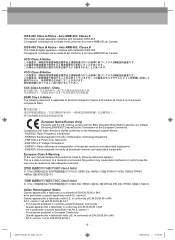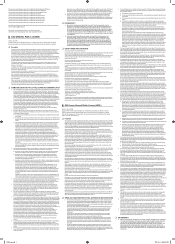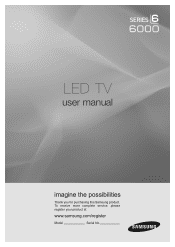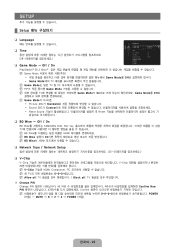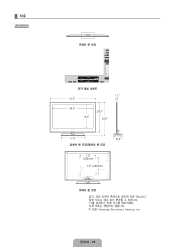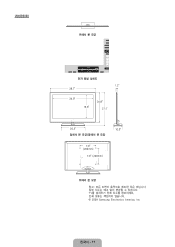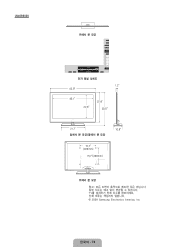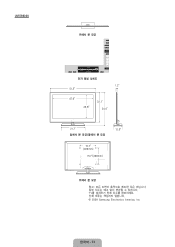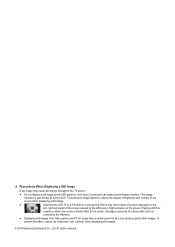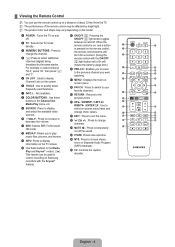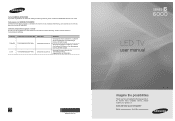Samsung UN55B6000VF Support Question
Find answers below for this question about Samsung UN55B6000VF.Need a Samsung UN55B6000VF manual? We have 9 online manuals for this item!
Question posted by angelcarrasco123010 on July 7th, 2021
Samsung Se Escucha Pero Se Quedó La Pantalla Negra
Current Answers
Answer #1: Posted by SonuKumar on July 7th, 2021 9:45 PM
Why is my Samsung led TV the screen dark?
Why is my Samsung LED TV so dark?
Samsung TV (UA**KS****): Why does my TV screen dim or brighten by itself? ... The screen will be brighter in a brightly lit room and darker in a dark room.
Do this steps
You can turn the Eco Sensor on or off by going into: Screen Menu > System > Eco Solution > Eco Sensor > select On or Off.
Why is top of TV screen dark?
Dark shadows can appear on an LCD TV screen when an image has been displayed for an extended period of time. Individual pixels on the LCD screen can become temporarily fixed with a specific color. This situation is often referred to as image retention or burn-in.
Please respond to my effort to provide you with the best possible solution by using the "Acceptable Solution" and/or the "Helpful" buttons when the answer has proven to be helpful.
Regards,
Sonu
Your search handyman for all e-support needs!!
Related Samsung UN55B6000VF Manual Pages
Samsung Knowledge Base Results
We have determined that the information below may contain an answer to this question. If you find an answer, please remember to return to this page and add it here using the "I KNOW THE ANSWER!" button above. It's that easy to earn points!-
General Support
..., up the DVD player menu. How Do I Get My DVD Player to Upconvert to select RESOLUTION, and then press [Enter]. Important: You must se an HDMI cable to connect the DVD player to the HDMI input on the TV and DVD player, and set up -convert with other connection types. -
General Support
...Los pits son mas pequeños, las pistas mas próximas, la capa de datos esta a diferente distancia de la superficie, la modulación es diferente, la codificación para corrección de errores es nueva, etc.). Por contra, no se requiere en las especificaciones del DVD, pero hasta ahora todos los...Layer II. Solo unos pocos pueden leer Photo CDs. Los primeros discos ... -
General Support
DVD-Multi Recoder รุ่นSE-W164C ได้ที่ไหน ASPI Driver ของ เราสามารถดาวโหลด
Similar Questions
El control del televisor solo funciona las teclas de volumen y de menú pero para cambiar de can...
queremos ke nuestro monitor se ampliee ya que la pantalla es muy grande y se ve ala mitad
PROBLEMA CUANDO SE PRENDE ENCIENDE Y SE APGA SE ENCIENDE Y SE APAGA A LOS MINUTOS SE QUEDA PRENDIDO