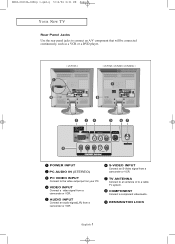Samsung LT-P2045U Support Question
Find answers below for this question about Samsung LT-P2045U - 20" LCD TV.Need a Samsung LT-P2045U manual? We have 7 online manuals for this item!
Question posted by alda54 on July 29th, 2011
Como Intalar La Pantalla De Samsung Lt-p2045ua
queremos ke nuestro monitor se ampliee ya que la pantalla es muy grande y se ve ala mitad
Current Answers
Related Samsung LT-P2045U Manual Pages
Samsung Knowledge Base Results
We have determined that the information below may contain an answer to this question. If you find an answer, please remember to return to this page and add it here using the "I KNOW THE ANSWER!" button above. It's that easy to earn points!-
General Support
...support DVI to HDMI cable. 2006 And Earlier No Samsung LCD TV built before 2007, however, have a 2008 LCD TV and it has multiple HDMI inputs you can use the ...LCD TV you can use this combined HDMI/DVI jack to connect your computer's DVI video output jack. All models built before 2007 (LN-S series, LN-R series, LT-P series, etc.) has a DVI input for a computer. Our current TVs... -
General Support
Video out หรือไม่ ไม่มีครับมีแต่ LCD TV รุ่น Audio out เท่านั้น LA-40M61B มีช่องต่อ -
General Support
Video out หรือไม่ LA-37S71B มีช่องต่อ LCD TV รุ่น
Similar Questions
Samsung Lt-p2045u Wall Mount Needed
I need a wall mount for this TV. Where can I order one? How much is it?
I need a wall mount for this TV. Where can I order one? How much is it?
(Posted by maryonmaass 7 years ago)
I Have A Samsung 40inch Lcd Tv. I Have Sound, But No Picture. What's Wrong?
i have a samsung 40inch lcd tv model number ln40d550k1fxza. my 2 year old son recently sprayed half ...
i have a samsung 40inch lcd tv model number ln40d550k1fxza. my 2 year old son recently sprayed half ...
(Posted by goinamanda 11 years ago)
Volume On Samsung Lcd Tv Keeps Going To Zero. Sound Bar Shows On The Screen And
Volume on Samsung LCD tv keeps going to zero. Sound bar shows on the screen and is set at 0 - remo...
Volume on Samsung LCD tv keeps going to zero. Sound bar shows on the screen and is set at 0 - remo...
(Posted by cwainwright 12 years ago)
Lcd Tv Screen
How do you get a replacement LCD Screen for the television when the screen has a crack in the outsid...
How do you get a replacement LCD Screen for the television when the screen has a crack in the outsid...
(Posted by jerswee 12 years ago)
My Lcd Tv Samsung Le37b530 At First Start, On Digital Mod, Is Sharing For 1-2 Mi
My LCD TV Samsung LE37B530, at first start, just in digital mode (not analog) is sharing imagine for...
My LCD TV Samsung LE37B530, at first start, just in digital mode (not analog) is sharing imagine for...
(Posted by adinhouse 14 years ago)