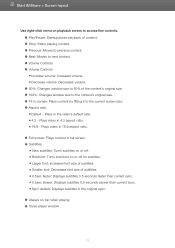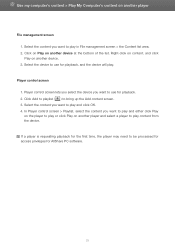Samsung LN32D467E1H Support Question
Find answers below for this question about Samsung LN32D467E1H.Need a Samsung LN32D467E1H manual? We have 2 online manuals for this item!
Question posted by astridboquin on March 4th, 2021
El Control No Funciona
El control del televisor solo funciona las teclas de volumen y de menú pero para cambiar de canal no funciona que puedo hacer
Current Answers
Answer #1: Posted by hzplj9 on March 5th, 2021 1:53 PM
Yo sugeriría cambiar las baterías primero si no lo has hecho. Si los botones de los canales funcionan en el televisor, a veces el transmisor del mando muere con el paso del tiempo y algunas funciones dejan de funcionar, por lo que la solución es un mando nuevo. Otra opción es que estos botones hayan fallado si el mando se ha dejado caer por lo que se frena la PCB del interior. Ambos casos implican un nuevo mando.
Espero que esto ayude.
Related Samsung LN32D467E1H Manual Pages
Samsung Knowledge Base Results
We have determined that the information below may contain an answer to this question. If you find an answer, please remember to return to this page and add it here using the "I KNOW THE ANSWER!" button above. It's that easy to earn points!-
General Support
... the correct Downloader otherwise the update to get calendar information, and play and control your business IT department, SCMDM provides device management enhancements and secure data access to... i617 into your smartphone capabilities by simply sliding vertically and horizontally through the homescreen panels. Highlights are listed below. Threaded SMS Messaging: Rather than seeing a ... -
General Support
... and dropping the ISO file to your desktop (or other unzipping software. For information on the remote control. If any files. appears, use the Ethernet (LAN) connection method, Requirements for upgrading your player... remote control, press the MENU button. Click the ZIP file and save it on the remote control to be an ISO image file. Locate the ZIP file on the television and ... -
General Support
... para audio MPEG (MP2). Las relaciones del DVD con diferentes tecnologías. Sin embargo, los DVD-ROMs no se leerán en lectores DVD o VCD, pero las nuevas peliculas CD-i, que usan el formato estandar VCD, se leerán en cualquier lector que pueda leer VCDs Es el Enhanced CD compatible con el DVD? Es compatible el CD-RW con el...
Similar Questions
Samsung Un65c6500vfxza 65' Flat Panel Tv Reviews
(Posted by motox1us 10 years ago)
Tv Samsung Cl29z50mq Ks7c No Enciende
Por Favor El Diagrama Del Mismo Gracias
Necesito el diagrama del mismo...Gracias
Necesito el diagrama del mismo...Gracias
(Posted by charleskirs 10 years ago)
Problemas De Señal
hola a todos espero me puedan ayudar concto el play 3 con su cable hdmi y en el televisor sale el me...
hola a todos espero me puedan ayudar concto el play 3 con su cable hdmi y en el televisor sale el me...
(Posted by albertmadridc 11 years ago)
Samsung Flat Panel Turns Off And On Randomly
(Posted by woody7 11 years ago)
I Have The Samsung Ln32c540f2d Flat Screen Television. What Is The Vesa System
What is the vesa system that the Samsung LN32C540F2D uses? I want to buy a wall mount for it.
What is the vesa system that the Samsung LN32C540F2D uses? I want to buy a wall mount for it.
(Posted by sendme2cali 12 years ago)