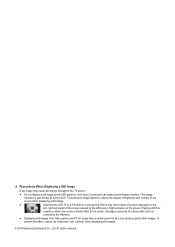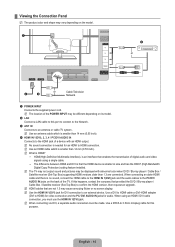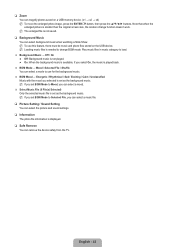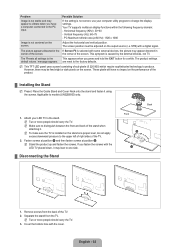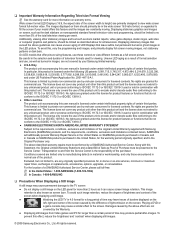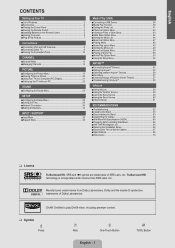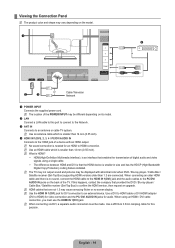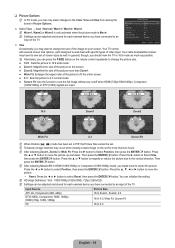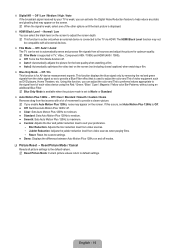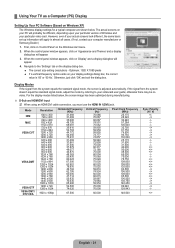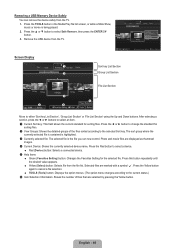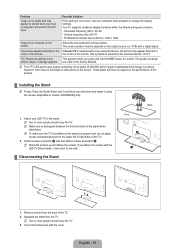Samsung UN55B6000VF Support Question
Find answers below for this question about Samsung UN55B6000VF.Need a Samsung UN55B6000VF manual? We have 9 online manuals for this item!
Question posted by macmatbre70 on July 5th, 2011
Ghost Imaging.
My 55" tv has ghost imaging on every source. One my kids bumped into it and it started immediately, just want to know if it's worth it to fix it
Current Answers
Related Samsung UN55B6000VF Manual Pages
Samsung Knowledge Base Results
We have determined that the information below may contain an answer to this question. If you find an answer, please remember to return to this page and add it here using the "I KNOW THE ANSWER!" button above. It's that easy to earn points!-
General Support
...TV to set the optimum resolution Windows 98, ME, 2000, or XP, follow these steps: Click the Start button, and then click Control Panel... the Source button on your TV has only two HDMI jacks, you used as described in Windows (Setting the Resolution) If the screen image is ... TV. Mode Not Supported Message If you get the Mode Not Supported message when you don't have a laptop and want to... -
General Support
... The Best Video For the best video on your Mac to view your DLP TV. Press the Source button on your remote or on the front panel of your manual on its back panel. Look for a Mac as long as: The video card in your Mac supports standard PC video... -
General Support
...located on the MP tray. The LCD display will start printing the pending print job from happening again and you . Under Paper Tab, change the Paper Source to Tray 1 and Paper Size to load paper ..., we need to Letter. To prevent this you are no paper loaded on the right panel. Thank you just wanted to Legal size paper) in the printer's memory and there are having. Re]Our ...
Similar Questions
Samsung Un55b6000vf
Samsung un55b6000vf TV has lighter areas on screen edges. Bottom is about 1.5 inches. Sides and top ...
Samsung un55b6000vf TV has lighter areas on screen edges. Bottom is about 1.5 inches. Sides and top ...
(Posted by f4sup 8 years ago)
My Samsung Model Un55b6000vf
my Samsung keeps the picture flickering on and off but the power stays on
my Samsung keeps the picture flickering on and off but the power stays on
(Posted by Txmetalhead36dz 8 years ago)
I Have A Samsung Un55b6000vf And The Picture Is Blury Or Wavey
I have samsung un55b6000vf and the picture is blury or wavey I dont know what could be the reason
I have samsung un55b6000vf and the picture is blury or wavey I dont know what could be the reason
(Posted by vpnacc 10 years ago)
Samsung Un65c6500vfxza 65' Flat Panel Tv Reviews
(Posted by motox1us 10 years ago)
I Have The Samsung Ln32c540f2d Flat Screen Television. What Is The Vesa System
What is the vesa system that the Samsung LN32C540F2D uses? I want to buy a wall mount for it.
What is the vesa system that the Samsung LN32C540F2D uses? I want to buy a wall mount for it.
(Posted by sendme2cali 12 years ago)