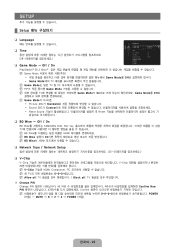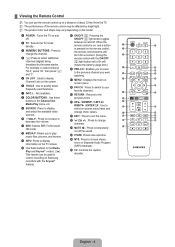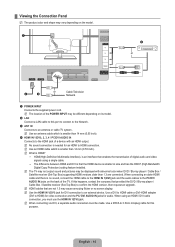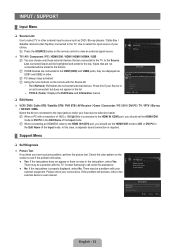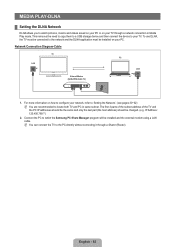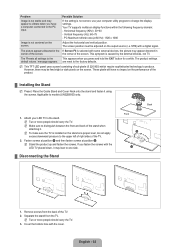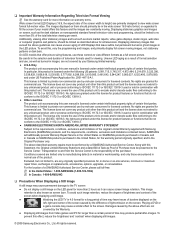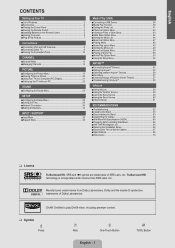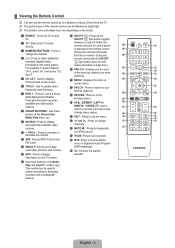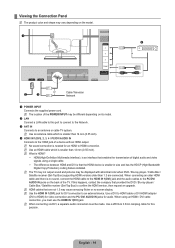Samsung UN55B6000VF Support Question
Find answers below for this question about Samsung UN55B6000VF.Need a Samsung UN55B6000VF manual? We have 9 online manuals for this item!
Question posted by vpnacc on November 30th, 2013
I Have A Samsung Un55b6000vf And The Picture Is Blury Or Wavey
I have samsung un55b6000vf and the picture is blury or wavey I dont know what could be the reason
Current Answers
Related Samsung UN55B6000VF Manual Pages
Samsung Knowledge Base Results
We have determined that the information below may contain an answer to this question. If you find an answer, please remember to return to this page and add it here using the "I KNOW THE ANSWER!" button above. It's that easy to earn points!-
General Support
...to a home theater system or stereo, a Samsung technician can be any kind of synch with your picture and the TV is out of TV - If your system between 9 a.m. You should be synched ... that the sound and picture are using a home theater system (HTS) or stereo, things become more difficult. is not connected to an HTS or stereo. In many setups, the television signal comes into your ... -
How To Adjust The Brightness Or Contrast For Your 2032NW SAMSUNG
Note: If you set the monitor to Dynamic Contrast , the PICTURE and COLOR menus will not be available and you won't be able to cycle through...Product : Monitors > Make Sure Dynamic Contrast Is Off Press the [MAGICBRIGHT™/DOWN ARROW] button on the front panel of your monitor. The MagicBright™ option appears. [MAGICBRIGHT™/DOWN ARROW] again to access Brightness or ... -
How-To Set Up Picture-In-Picture (PIP) SAMSUNG
How-To Set Up Picture-In-Picture (PIP) How To Label Inputs 18895. How-To Set Up Picture-In-Picture (PIP) 17502. LCD TV 3589. Product : Televisions >
Similar Questions
Samsung Un55b6000vf
Samsung un55b6000vf TV has lighter areas on screen edges. Bottom is about 1.5 inches. Sides and top ...
Samsung un55b6000vf TV has lighter areas on screen edges. Bottom is about 1.5 inches. Sides and top ...
(Posted by f4sup 8 years ago)
My Samsung Model Un55b6000vf
my Samsung keeps the picture flickering on and off but the power stays on
my Samsung keeps the picture flickering on and off but the power stays on
(Posted by Txmetalhead36dz 8 years ago)
Picture Not Clear Has Shadows And Will Clear Up If I Turn Off And Back On
(Posted by lthomp42426 9 years ago)
Samsung Flat Panel Turns Off And On Randomly
(Posted by woody7 11 years ago)
I Have The Samsung Ln32c540f2d Flat Screen Television. What Is The Vesa System
What is the vesa system that the Samsung LN32C540F2D uses? I want to buy a wall mount for it.
What is the vesa system that the Samsung LN32C540F2D uses? I want to buy a wall mount for it.
(Posted by sendme2cali 12 years ago)