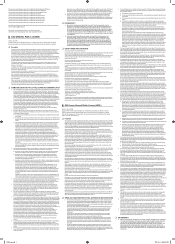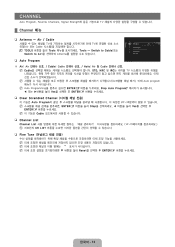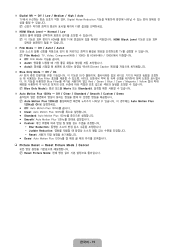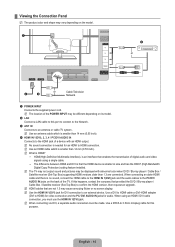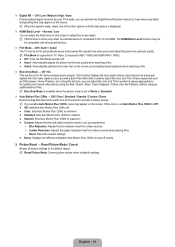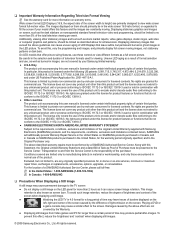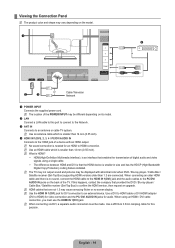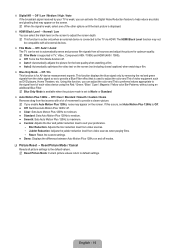Samsung UN55B6000VF Support Question
Find answers below for this question about Samsung UN55B6000VF.Need a Samsung UN55B6000VF manual? We have 9 online manuals for this item!
Question posted by lthomp42426 on July 16th, 2014
Picture Not Clear Has Shadows And Will Clear Up If I Turn Off And Back On
The person who posted this question about this Samsung product did not include a detailed explanation. Please use the "Request More Information" button to the right if more details would help you to answer this question.
Current Answers
Related Samsung UN55B6000VF Manual Pages
Samsung Knowledge Base Results
We have determined that the information below may contain an answer to this question. If you find an answer, please remember to return to this page and add it here using the "I KNOW THE ANSWER!" button above. It's that easy to earn points!-
General Support
...SGH-P777 Phone To The SIM Card? How Do I Assign A Picture ID To A Contact On My SGH-P777? Can The WAP Browser Cache Be Cleared Does My SGH-P777 Have A User Configurable Email Client? How Do...Minute, How Can I Check The Amount Of Used / Available Minutes On My Cingular Phone? How Can I Turn This Off? How Do I Configure The Backlight On My SGH-P777 To Stay On Longer? Can I Change... -
General Support
... Downloaded Content On My SPH-A880 (MM-A880)? Can I Disable This Feature? The WAP Browser Cache Be Cleared On The SPH-A880 (MM-A880)? There A Way To Add A Signature To All Of My A880 ...A880)? Top Do I Send Multiple Pictures/Video In A Single Multimedia Message On The A880 (MM-A880)? The Volume Of My Message Alert Is Still Loud, Even When I Have Turned Down The A880 (MM-A880)`s ... -
General Support
...Or Voice Mails On My SGH-X426? The WAP Browser Cache Be Cleared On The SGH-X426? The SGH-X426 Support Instant Messaging And If... How Can I Use Voice Recordings As Ringtones On My SGH-X426? I Turn This Off? Is "Broadcast" Do I Change The Banner On My...The Call? What Items Come With My SGH-X426? Do I Assign A Picture ID To A Contact On My SGH-X426? Do I Change The Wallpaper ...
Similar Questions
Samsung Se Escucha Pero Se Quedó La Pantalla Negra
Por qué mi TV Samsung led se quedó la pantalla oscura solo se escucha como lo puedo soluci...
Por qué mi TV Samsung led se quedó la pantalla oscura solo se escucha como lo puedo soluci...
(Posted by angelcarrasco123010 2 years ago)
My Samsung Model Un55b6000vf
my Samsung keeps the picture flickering on and off but the power stays on
my Samsung keeps the picture flickering on and off but the power stays on
(Posted by Txmetalhead36dz 8 years ago)
I Have A Samsung Un55b6000vf And The Picture Is Blury Or Wavey
I have samsung un55b6000vf and the picture is blury or wavey I dont know what could be the reason
I have samsung un55b6000vf and the picture is blury or wavey I dont know what could be the reason
(Posted by vpnacc 10 years ago)
Samsung Flat Panel Turns Off And On Randomly
(Posted by woody7 11 years ago)