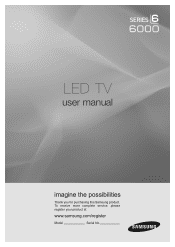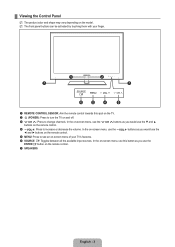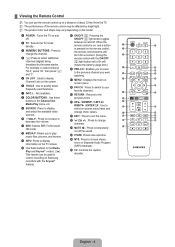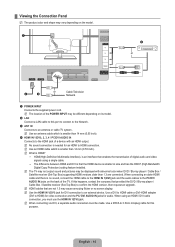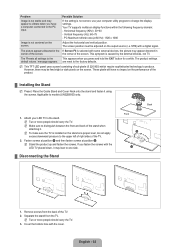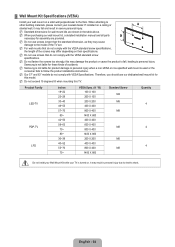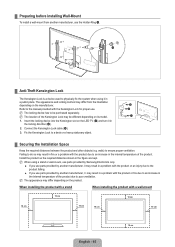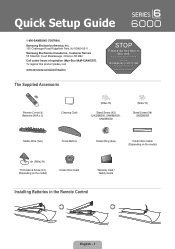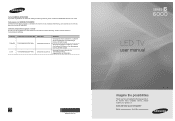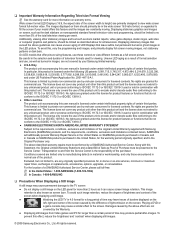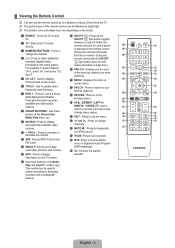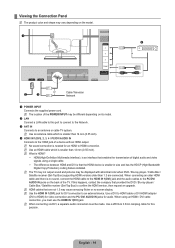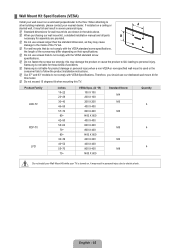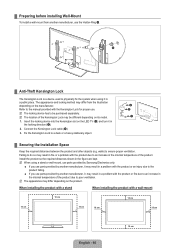Samsung UN55B6000VF Support Question
Find answers below for this question about Samsung UN55B6000VF.Need a Samsung UN55B6000VF manual? We have 9 online manuals for this item!
Question posted by Txmetalhead36dz on June 2nd, 2015
My Samsung Model Un55b6000vf
my Samsung keeps the picture flickering on and off but the power stays on
Current Answers
Answer #1: Posted by TechSupport101 on June 2nd, 2015 11:14 PM
There is Service Manual here which should be able to assist much. This is caused by a certain jumper requiring to be cut.
Related Samsung UN55B6000VF Manual Pages
Samsung Knowledge Base Results
We have determined that the information below may contain an answer to this question. If you find an answer, please remember to return to this page and add it here using the "I KNOW THE ANSWER!" button above. It's that easy to earn points!-
General Support
...experiencing this firmware update on your model and serial numbers on hand when you install this particular problem . The table below shows the models affected and the available firmware ...7864). Samsung recommends that corrects this is not an issue with the TV. Important: If picture flickering occurs with a satellite box. Attachment : T-JM26AUS0.zip T-BP26AUS.zip ... -
General Support
... see " Finding Your Network Settings" below or contact you power on the BD player remote control. The network connection has ... on the screen. The TCP/IP Control Panel will be connected to your television and your player it connected to select... menu that allows you to set -up your language by following models running firmware version 2.0 or later are capable of this article,... -
General Support
...three seconds. Have the model number and serial number...certain default settings without the bother of manually resetting the TV. See if the Picture Mode setting is set to its default settings without the bother of manually ... INFO button on the front panel. If Dynamic or Dynamic Mode is displayed on the remote) down for additional help. My New TV Keeps Returning To The Dynamic Mode ...
Similar Questions
What Is Resale Value Of This Tv? There Are Absolutely No Issues With It. Just L
What is resale value for this Samsung model TV? It is in excellent working condition but we are look...
What is resale value for this Samsung model TV? It is in excellent working condition but we are look...
(Posted by chrisalberto 4 years ago)
Samsung Un55b6000vf
Samsung un55b6000vf TV has lighter areas on screen edges. Bottom is about 1.5 inches. Sides and top ...
Samsung un55b6000vf TV has lighter areas on screen edges. Bottom is about 1.5 inches. Sides and top ...
(Posted by f4sup 8 years ago)
I Have A Samsung Un55b6000vf And The Picture Is Blury Or Wavey
I have samsung un55b6000vf and the picture is blury or wavey I dont know what could be the reason
I have samsung un55b6000vf and the picture is blury or wavey I dont know what could be the reason
(Posted by vpnacc 10 years ago)
Samsung Flat Panel Turns Off And On Randomly
(Posted by woody7 11 years ago)
I Have The Samsung Ln32c540f2d Flat Screen Television. What Is The Vesa System
What is the vesa system that the Samsung LN32C540F2D uses? I want to buy a wall mount for it.
What is the vesa system that the Samsung LN32C540F2D uses? I want to buy a wall mount for it.
(Posted by sendme2cali 12 years ago)