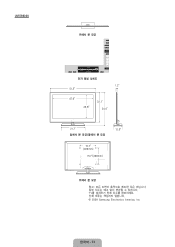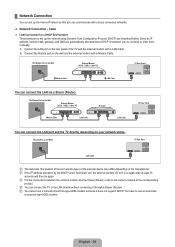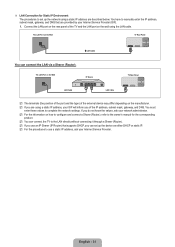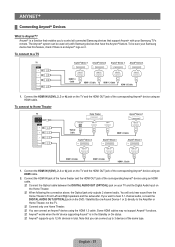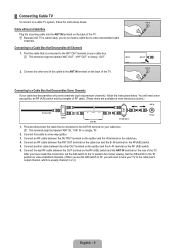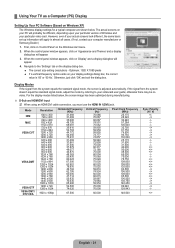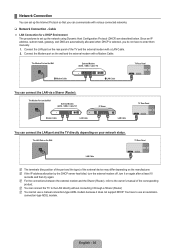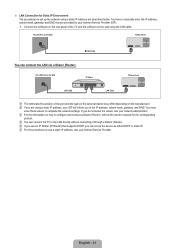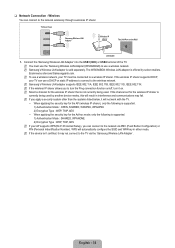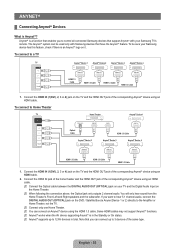Samsung UN55B6000 Support Question
Find answers below for this question about Samsung UN55B6000 - 55" LCD TV.Need a Samsung UN55B6000 manual? We have 7 online manuals for this item!
Question posted by Lisawdori on May 13th, 2014
Samsung Un55b6000 How To Connect Headphones
The person who posted this question about this Samsung product did not include a detailed explanation. Please use the "Request More Information" button to the right if more details would help you to answer this question.
Current Answers
Related Samsung UN55B6000 Manual Pages
Samsung Knowledge Base Results
We have determined that the information below may contain an answer to this question. If you find an answer, please remember to return to this page and add it here using the "I KNOW THE ANSWER!" button above. It's that easy to earn points!-
General Support
... TV. I Connected My LCD Or Plasma TV To A Cable Box, PS3, X-Box, or DVD Player Using The HDMI Connection And The Audio Drops Out Intermittently. The LCD and Plasma TV models in the tables below with their associated firmware versions can resolve the problem by updating the firmware version on your TV on the back or side panel... -
General Support
... a cable with many Samsung monitors and LCD TVs. the HDMI IN 2 or HDMI/DVD IN video jack. Press the Source button on your remote or on the front panel of your TV, you may also need to adjust the.... VGA to the left and right audio in jack on your TV to connect your TV to the HDMI out jack on your Samsung TV to at stores such as CompUSA. That is , a cable with more... -
General Support
...LCD TV (LN40A650A1F) goes to select Sound , then press the [ENTER] button on which you view your remote. Note: If the source on your broadcast signal is through a different type of your TV, is through your 40" button on the remote to hear the audio portion of connection... in which may not be available on the TV's rear panel, then it may lead to leave the menu....
Similar Questions
Samsung Un55b6000 Double Image
This TV has a double image on all imputs- there is a second image app. 1 inch hier.
This TV has a double image on all imputs- there is a second image app. 1 inch hier.
(Posted by georgegth 11 years ago)
Samsung 46 Lcd Tv Wont Stop Scanning Channels.
I have a samsung LN46A580P6FXZA tv. When i turn the tv on, within a few minutes it starts scanning a...
I have a samsung LN46A580P6FXZA tv. When i turn the tv on, within a few minutes it starts scanning a...
(Posted by fharjer 11 years ago)
Can't Connect Laptop To Lcd Tv
I'm trying to connect laptop to samsung lcd tv but tv doesn't allow me to switch to pc mode in menu....
I'm trying to connect laptop to samsung lcd tv but tv doesn't allow me to switch to pc mode in menu....
(Posted by safro83 11 years ago)
Samsung Ln55b650 - 55' Lcd Tv
It has a vertical line down the middle of screen sometimes and sometimes not What could be the probl...
It has a vertical line down the middle of screen sometimes and sometimes not What could be the probl...
(Posted by timeasier 13 years ago)