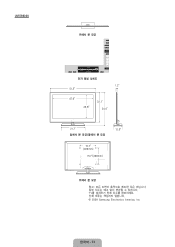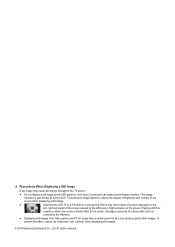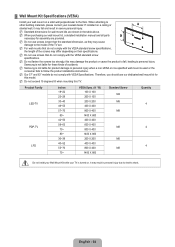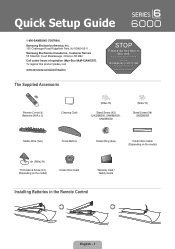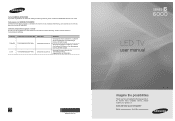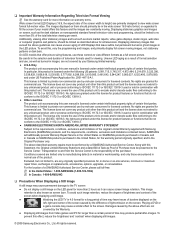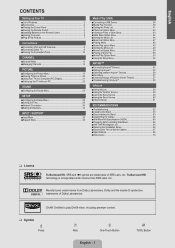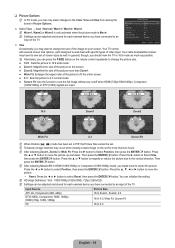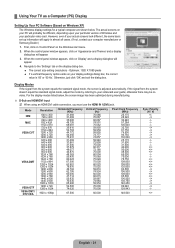Samsung UN55B6000 Support Question
Find answers below for this question about Samsung UN55B6000 - 55" LCD TV.Need a Samsung UN55B6000 manual? We have 7 online manuals for this item!
Question posted by georgegth on December 13th, 2012
Samsung Un55b6000 Double Image
This TV has a double image on all imputs- there is a second image app. 1 inch hier.
Current Answers
Related Samsung UN55B6000 Manual Pages
Samsung Knowledge Base Results
We have determined that the information below may contain an answer to this question. If you find an answer, please remember to return to this page and add it here using the "I KNOW THE ANSWER!" button above. It's that easy to earn points!-
General Support
...TV with the DVI Video In jack. Control Panel. The Settings dialog appears. Note: 2008 models include LN series LCD TVs, HL series DLP TVs, PN and FP-T Plasma TVs and TX-T SlimFit TVs. 2007 models include LN-T series LCD TVs, HP-T and FP-T Plasma TVs, HL-T DLP TVs, and TX-T SlimFit TVs. Samsung TVs...the screen image is , a cable with Macs. For information about using your LCD TV with ... -
General Support
...panel of your TV. Also, on most laptops, each time you press the FN key and the appropriate function key, you connect your TV... In 1 if you've connected the laptop to your TV. Double click the Loudspeaker icon on your laptop's DVI video...to resolve the problem. That is , a cable with many Samsung monitors and LCD TVs. If You Have A New Sony Vaio Laptop The video port pins ... -
How To Label Inputs SAMSUNG
...TV will scale the image differently to name the input. Use the ▲ or ▼ button to select the input that input. Then press Notes: four dashes "----"mean that is connected to use the PC options in the TV...Product : Televisions > LN-T1953HT Labeling your inputs Labeling your TV powered on...select the "Edit Name" LCD TV > submit Please select answers ...
Similar Questions
How To Fix Double Image On Samsung Led Tv
(Posted by gilM1c 10 years ago)
I Have A Samsung 40inch Lcd Tv. I Have Sound, But No Picture. What's Wrong?
i have a samsung 40inch lcd tv model number ln40d550k1fxza. my 2 year old son recently sprayed half ...
i have a samsung 40inch lcd tv model number ln40d550k1fxza. my 2 year old son recently sprayed half ...
(Posted by goinamanda 11 years ago)
Samsung 46 Lcd Tv Wont Stop Scanning Channels.
I have a samsung LN46A580P6FXZA tv. When i turn the tv on, within a few minutes it starts scanning a...
I have a samsung LN46A580P6FXZA tv. When i turn the tv on, within a few minutes it starts scanning a...
(Posted by fharjer 11 years ago)
Samsung Ln55b650 - 55' Lcd Tv
It has a vertical line down the middle of screen sometimes and sometimes not What could be the probl...
It has a vertical line down the middle of screen sometimes and sometimes not What could be the probl...
(Posted by timeasier 13 years ago)