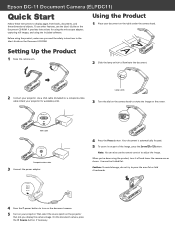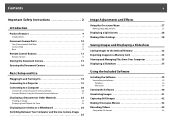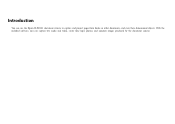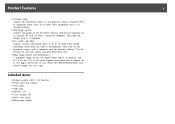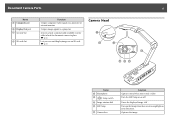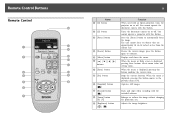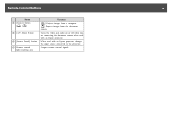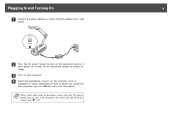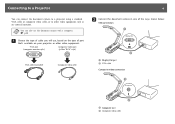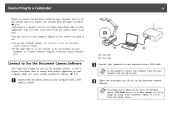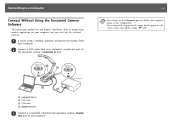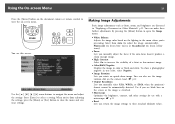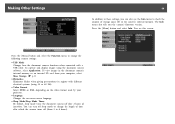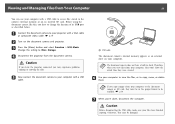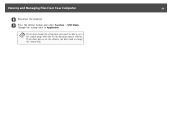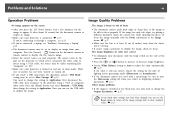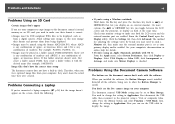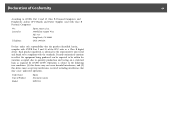Epson ELPDC11 Document Camera Support Question
Find answers below for this question about Epson ELPDC11 Document Camera - DC-11 Document Camera.Need a Epson ELPDC11 Document Camera manual? We have 2 online manuals for this item!
Question posted by tessiepetersen25 on February 1st, 2024
Yellow Hue
Current Answers
Answer #1: Posted by hzplj9 on February 1st, 2024 2:39 PM
This a possible solution.
This is a link to the user guide.
https://www.manualslib.com/manual/301918/Epson-Elpdc11-Document-Camera.html
Hope that helps.
Answer #2: Posted by SonuKumar on February 5th, 2024 9:13 PM
Please respond to my effort to provide you with the best possible solution by using the "Acceptable Solution" and/or the "Helpful" buttons when the answer has proven to be helpful.
Regards,
Sonu
Your search handyman for all e-support needs!!
Related Epson ELPDC11 Document Camera Manual Pages
Similar Questions
Epson PowerLite Presenter Widescreen Projector/DVD Player Combo (WXGA Resolution 1280x800) (V11H3351...
When I turn on my projector in my classroom, the stuff that is being projected has a yellow tint to ...
the buttons on the document camera seem to be disable when i connect through my laptop. it seems as ...
My projector has a yellow cast to its projection. How can I fix it?