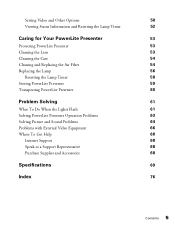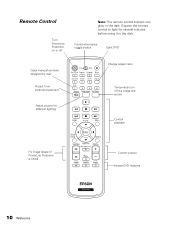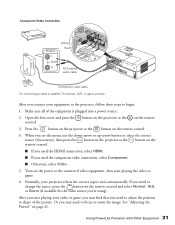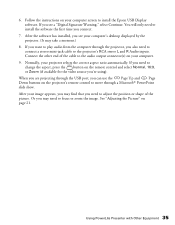Epson V11H335120 Support Question
Find answers below for this question about Epson V11H335120 - POWERLITE PRESENTER PORTABLE PROJECTOR/DVD COMBO.Need a Epson V11H335120 manual? We have 1 online manual for this item!
Question posted by FrancisatBtown on September 20th, 2017
Yellow Aura Framing The Picture Projected.
Epson PowerLite Presenter Widescreen Projector/DVD Player Combo (WXGA Resolution 1280x800) (V11H335120). there is a yellow aura framing the picture projected.
Current Answers
Related Epson V11H335120 Manual Pages
Similar Questions
Yellow Hue
My document camera has a yellow hue every time it is on. How do I fix this?
My document camera has a yellow hue every time it is on. How do I fix this?
(Posted by tessiepetersen25 3 months ago)
Got Yellow Coloring On Bottom Left Side Of Screen
I have an out of warranty Epson 8100, that has yellow tint on lower right corner of the picture and ...
I have an out of warranty Epson 8100, that has yellow tint on lower right corner of the picture and ...
(Posted by pjr3232 11 years ago)
Projector Is Projecting A Yellow Tint On Everything .
When I turn on my projector in my classroom, the stuff that is being projected has a yellow tint to ...
When I turn on my projector in my classroom, the stuff that is being projected has a yellow tint to ...
(Posted by erinklenhart 12 years ago)
Yellow Color
My projector has a yellow cast to its projection. How can I fix it?
My projector has a yellow cast to its projection. How can I fix it?
(Posted by Anonymous-36607 12 years ago)
Ex50 Projector Laptop Videos Are Slow On Projector Screen.
I just bought Epson EX50 projector. I hooked it up to my laptop with the included USB cable. I do g...
I just bought Epson EX50 projector. I hooked it up to my laptop with the included USB cable. I do g...
(Posted by mrsaggu 13 years ago)