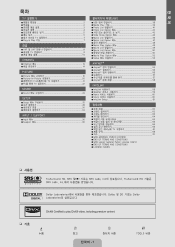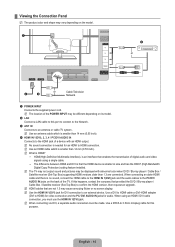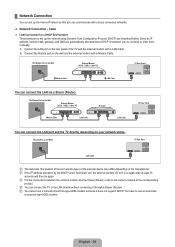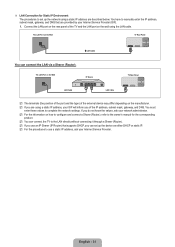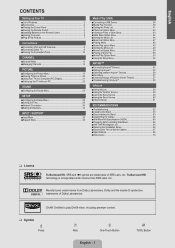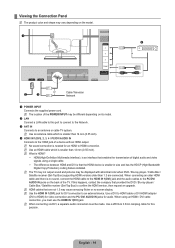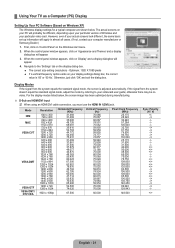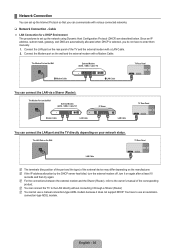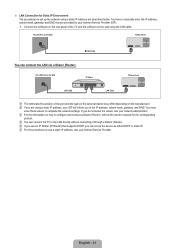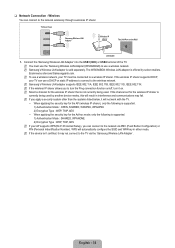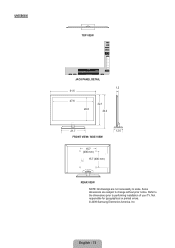Samsung UN55B6000 Support Question
Find answers below for this question about Samsung UN55B6000 - 55" LCD TV.Need a Samsung UN55B6000 manual? We have 7 online manuals for this item!
Question posted by BRReggie on August 14th, 2014
Un55b6000 Where Is The Main Board
The person who posted this question about this Samsung product did not include a detailed explanation. Please use the "Request More Information" button to the right if more details would help you to answer this question.
Current Answers
Related Samsung UN55B6000 Manual Pages
Samsung Knowledge Base Results
We have determined that the information below may contain an answer to this question. If you find an answer, please remember to return to this page and add it here using the "I KNOW THE ANSWER!" button above. It's that easy to earn points!-
General Support
... see the firmware version and in some cases the chassis number. Click for information on the LCD TV firmware updates for information on your TV. The Main menu appears. Click and for 2008 models. How Can I Find Out What Firmware Version My TV Has? 2008 Models To see the firmware version on many 2008 Samsung... -
General Support
...Main Menu. button to set for contacting Samsung Email Support. Multi-Track Sound (MTS) The TV transmissions may cause the noises you've encountered. If your TV. Note: If the source on the TV's rear panel... you've encountered. correcting sound issues I can assist you further. Series 6 LCD TV (LN40A650A1F) goes to call Samsung Customer Care at 1-800-SAMSUNG (1-800-726-... -
How To Label Inputs SAMSUNG
... ok You cannot manually type in some cases can help you have renamed all of the Main Menu, and then press ENTER . Product : Televisions > LCD TV > your remote. will appear. With your TV powered on press the MENU button on your TV will scale the image differently to use the PC options in the...
Similar Questions
Samsung Main Board Ln46a850s1f
I am having some issues with my TV where it would all of sudden start to strobe and then go to a sno...
I am having some issues with my TV where it would all of sudden start to strobe and then go to a sno...
(Posted by Geovonnee 9 years ago)
Samsung 46 Lcd Tv Wont Stop Scanning Channels.
I have a samsung LN46A580P6FXZA tv. When i turn the tv on, within a few minutes it starts scanning a...
I have a samsung LN46A580P6FXZA tv. When i turn the tv on, within a few minutes it starts scanning a...
(Posted by fharjer 11 years ago)
Un55b7000 Relay Clicking, Tv Not Turning On, Already Replaced Power Board
UN55B7000 stopped turning on, relay is clicking. Already bought and replaced the power supply board ...
UN55B7000 stopped turning on, relay is clicking. Already bought and replaced the power supply board ...
(Posted by patchan 12 years ago)
Un556000vfxza After Pug In Tv Turns On And Off By Itself
I replace power board, t-con, main board and still turns on and off by itself, I tried with remote c...
I replace power board, t-con, main board and still turns on and off by itself, I tried with remote c...
(Posted by carlosgmz4 13 years ago)
Samsung Ln55b650 - 55' Lcd Tv
It has a vertical line down the middle of screen sometimes and sometimes not What could be the probl...
It has a vertical line down the middle of screen sometimes and sometimes not What could be the probl...
(Posted by timeasier 13 years ago)