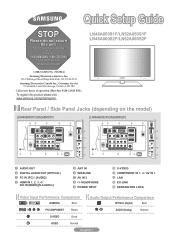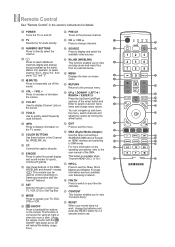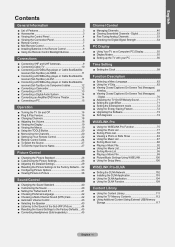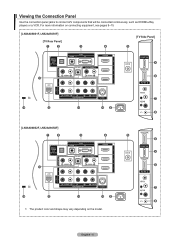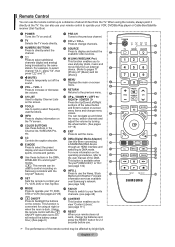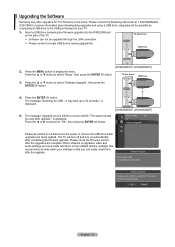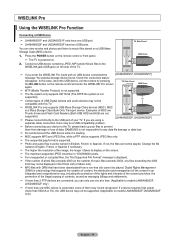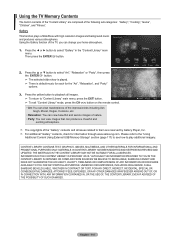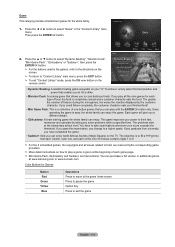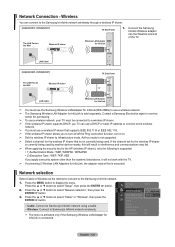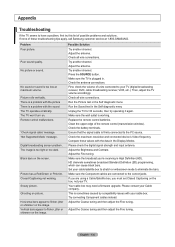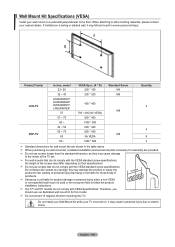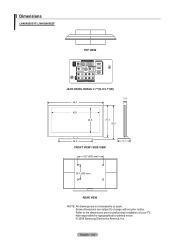Samsung LN46A850S1F Support Question
Find answers below for this question about Samsung LN46A850S1F.Need a Samsung LN46A850S1F manual? We have 4 online manuals for this item!
Question posted by Geovonnee on May 7th, 2014
Samsung Main Board Ln46a850s1f
Current Answers
Answer #1: Posted by BusterDoogen on May 7th, 2014 1:14 PM
You might try changing the picture mode to Standard or Movie and also turning the backlight down in the picture settings. If this has an effect on the severity of the strobe effect, then it probably is the P/S.
You can check here or here for main board possibilities.
I hope this is helpful to you!
Please respond to my effort to provide you with the best possible solution by using the "Acceptable Solution" and/or the "Helpful" buttons when the answer has proven to be helpful. Please feel free to submit further info for your question, if a solution was not provided. I appreciate the opportunity to serve you!
Answer #2: Posted by StLFanMan on May 7th, 2014 12:40 PM
Samsung: 1-800-726-7864
That said, if it is the main board that is the source of the issue, you can buy one here:
https://partstore.com/Model/Samsung/Samsung/LN46A850S1F.aspx
Part: BN94-02088F
Related Samsung LN46A850S1F Manual Pages
Samsung Knowledge Base Results
We have determined that the information below may contain an answer to this question. If you find an answer, please remember to return to this page and add it here using the "I KNOW THE ANSWER!" button above. It's that easy to earn points!-
General Support
... mouse. Starting Phone Explorer Folders and Files View Transferring Files between the two devices. files mouse. When the Context menu appears, click The...to copy is used to save multimedia content such as pictures and movies taken by the Phone to the Phone as...be transferred. In the Phone area of the Phone Explorer main screen is not provided. Non-permitted file types cannot be ... -
General Support
... screen to update the firmware. Connect the USB flash drive to [C opy] it does not appear,... update takes several minutes for your language preference. Once verified, a dialogue box appears asking if you begin...on and verify that there is empty. TV needs to be powered on the ZIP file ... flash drive so your television. Using the number buttons on . The TV and Blu-ray Player ... -
General Support
... into place.(2) Replace the battery cover (1) and slide it toward the bottom of the device (2) until it locks in the Ext Album (Memory Card) first move pictures to view files...'s charger/accessory connector & A new box will now appear on the handset's display When the KFAT0 box appears on the PC's monitor, click on Cancel When the KFAT2 box appears on the PC's monitor, double click on...
Similar Questions
sound bar show on the screen continuously
34 1/8 inch evenly spaced vertical lines from top to bottom. I got like 6" of uneffected area on the...