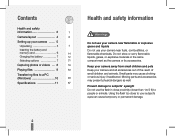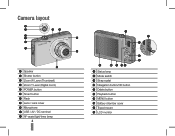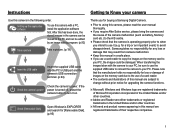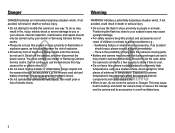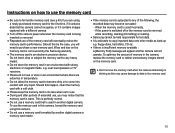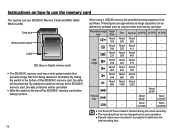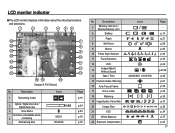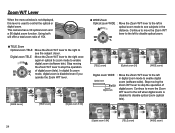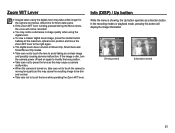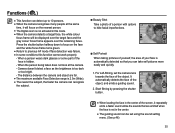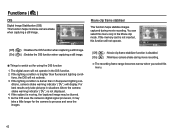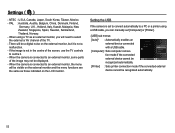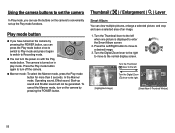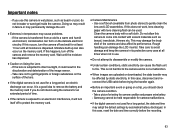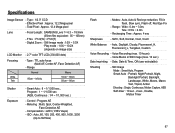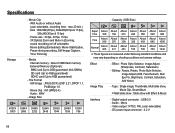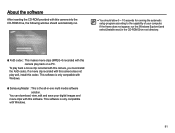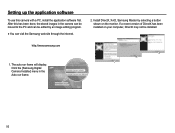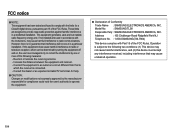Samsung TL90 Support Question
Find answers below for this question about Samsung TL90 - 12.2-megapixel Digital Camera.Need a Samsung TL90 manual? We have 4 online manuals for this item!
Question posted by sandyandterry on March 2nd, 2013
Charger For Tl90
Current Answers
Answer #1: Posted by tintinb on March 29th, 2013 9:10 AM
- http://www.amazon.com/Samsung-Digital-Battery-Charger-adapters/dp/B00513XNC8
- http://www.ebay.com/itm/SUC-C3-USB-Cable-AC-Home-Wall-Charger-for-Samsung-TL90-TL100-TL105-TL110-TL205-/130620442552
- http://www.atbatt.com/digital-camera-batteries/b/samsung/m/tl90.asp
- http://www.my-chargers.com/tl90-samsung-charger.htm
- http://www.global-battery-charger.com/samsung-tl90-charger.html
If you have more questions, please don't hesitate to ask here at HelpOwl. Experts here are always willing to answer your questions to the best of our knowledge and expertise.
Regards,
Tintin
Related Samsung TL90 Manual Pages
Samsung Knowledge Base Results
We have determined that the information below may contain an answer to this question. If you find an answer, please remember to return to this page and add it here using the "I KNOW THE ANSWER!" button above. It's that easy to earn points!-
General Support
...) Caution: DO NOT force the card into place (2) making sure the battery is properly installed With the battery in the memory card until it clicks into the memory card slot, as this ...Or Remove The Memory Card On My SGH-A797 (Flight) Phone? Failure to unplug the wall charger before removing the battery can cause damage to turn off the phone (if turned on) Place a thumbnail into the ... -
General Support
... 12: Settings 12.1: Widget 12.1.1: Web 12.1.2: Photos 12.1.3: Message inbox 12.1.4: IM 12.1.5: Tips 12.1.6: Search 12.1.7: My Account 12.1.8: Telenav 12.1.9: Voice recognition 12.1.10: Calendar 12.1.11: Bluetooth 12.1.12: Today 12.1.13: Message composer 12.1.14: Games and Apps 12.1.15: Voice mail 12.1.16: Digital clock 12.1.17: Analog clock 12.1.18: Dual clock 12.1.19: Birthday 12.1.20: Weather 12... -
General Support
...Memory status 12: Settings 12.1: Widget Manager 12.1.1: Web 12.1.2: Photos 12.1.3: Message inbox 12.1.4: IM 12.1.5: Tips 12.1.6: Search 12.1.7: Telenav 12.1.8: Voice recognition 12.1.9: Calendar 12.1.10: Bluetooth 12.1.11: Today 12.1.12: Message composer 12.1.13: Games and Apps 12.1.14: Voice mail 12.1.15: Digital clock 12.1.16: Analogue clock 12.1.17: Dual clock 12.1.18: Birthday 12.1.19: Weather...
Similar Questions
what batteries should I use with this camera?
Where can I get a charger for a TL90 camera/battery?