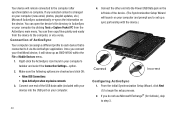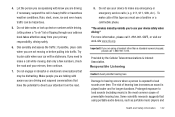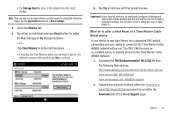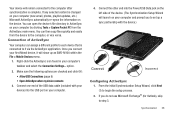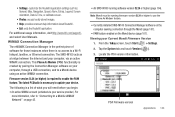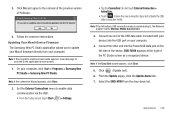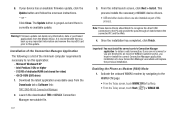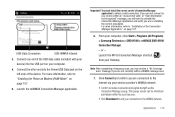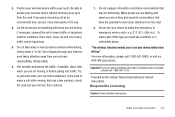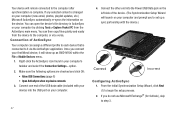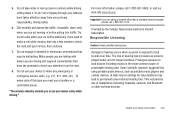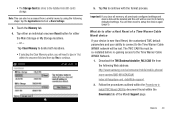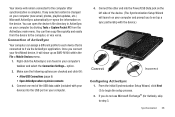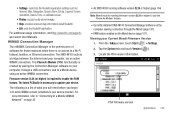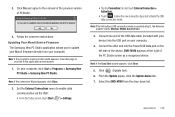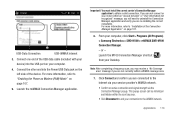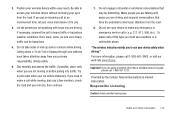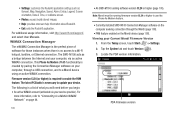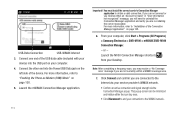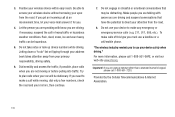Samsung SWD-M100 Support Question
Find answers below for this question about Samsung SWD-M100.Need a Samsung SWD-M100 manual? We have 6 online manuals for this item!
Question posted by london51lovely on April 7th, 2012
How Do I Get It Turn On For Service
The person who posted this question about this Samsung product did not include a detailed explanation. Please use the "Request More Information" button to the right if more details would help you to answer this question.
Current Answers
Related Samsung SWD-M100 Manual Pages
Samsung Knowledge Base Results
We have determined that the information below may contain an answer to this question. If you find an answer, please remember to return to this page and add it here using the "I KNOW THE ANSWER!" button above. It's that easy to earn points!-
General Support
..., please contact Verizon Wireless for further assistance Service Provider Contact Information Should further assistance be required...phone. and click OK On the Calculator, first click "View" When Turning On My Verizon Wireless Handset It States "Phone...mobile number and an electronic serial number. then type in the mobile phone that must be the last four digits of the phone... -
General Support
...Turning the headset on or off Pairing with your Bluetooth phone Using call functions Appendix Frequently asked questions Will my headset work with laptops, PCs, and PDAs? Do not expose the headset or any way. Press and hold and answer a second call on Samsung products by a typical mobile phone...light turns on what to malfunction or become combustible. You can use and service you... -
General Support
...a clean, soft cloth that you should not expect any circumstances, attempt to perform service, adjustments or repairs on the indicator light. Your headset uses a rechargeable battery. Plug... Transferring a call from the phone to connect devices, such as mobile phones and headsets, without wires or cords over a short distance of the headset BASIC OPERATIONS Turning the headset on/off ...
Similar Questions
I M Not Able To Use Wifi In My Samsung A 8 Mobile Phone.
Whenever i try to on my wifi in my Samsung A8 mobile phone , its not getting on. I approached Samsun...
Whenever i try to on my wifi in my Samsung A8 mobile phone , its not getting on. I approached Samsun...
(Posted by akash96299 7 years ago)
How Do I Turn Off The Phone Talk Back???
I turn on the phones talk back alerts and I don't know how to run it off???
I turn on the phones talk back alerts and I don't know how to run it off???
(Posted by kharybruyning 8 years ago)
Where Do I Get The Driver For Pc For My Mobile Phone Samsung
Sgha667 Hspa
DRIVER FOR MY PC USB FOR MY MOBILE PHONE SGHA667 HSPA SAMSUNG
DRIVER FOR MY PC USB FOR MY MOBILE PHONE SGHA667 HSPA SAMSUNG
(Posted by dionlazani 11 years ago)
How Do I Stop The Dns Error Message Every Time I Turn On The Phone?
How do I stop the DNS error message every time I turn on the phone?
How do I stop the DNS error message every time I turn on the phone?
(Posted by sschock 12 years ago)