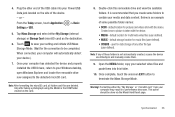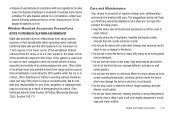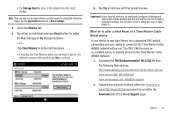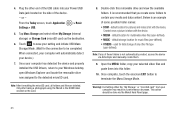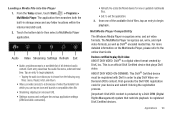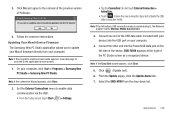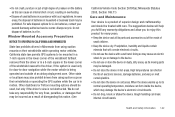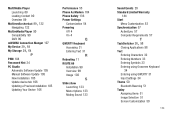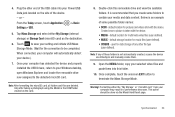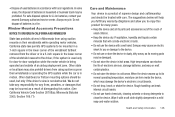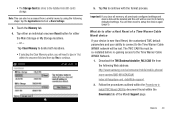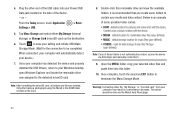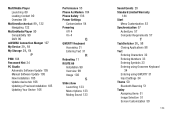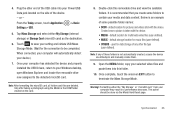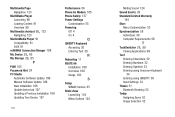Samsung SWD-M100 Support and Manuals
Get Help and Manuals for this Samsung item

View All Support Options Below
Free Samsung SWD-M100 manuals!
Problems with Samsung SWD-M100?
Ask a Question
Free Samsung SWD-M100 manuals!
Problems with Samsung SWD-M100?
Ask a Question
Most Recent Samsung SWD-M100 Questions
Where Can I Buy
can i found it in nepali market??? oe if not where i can buy it?
can i found it in nepali market??? oe if not where i can buy it?
(Posted by jamesbabu9 10 years ago)
How Do I Get It Turn On For Service
(Posted by london51lovely 12 years ago)
Can I Access Samsung Mondi From A Usb 3g Dongle?
When on the move can i access Internet from a USB Dongle if yes How?
When on the move can i access Internet from a USB Dongle if yes How?
(Posted by sureshtated 12 years ago)
Samsung SWD-M100 Videos
Popular Samsung SWD-M100 Manual Pages
Samsung SWD-M100 Reviews
We have not received any reviews for Samsung yet.