Samsung SPH-A400SS Support and Manuals
Get Help and Manuals for this Samsung item
This item is in your list!

View All Support Options Below
Free Samsung SPH-A400SS manuals!
Problems with Samsung SPH-A400SS?
Ask a Question
Free Samsung SPH-A400SS manuals!
Problems with Samsung SPH-A400SS?
Ask a Question
Popular Samsung SPH-A400SS Manual Pages
User Manual (user Manual) (ver.1.0) (English) - Page 3
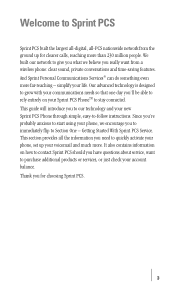
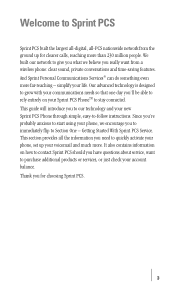
.... Getting Started With Sprint PCS Service. This guide will introduce you to our technology and your life. simplify your new Sprint PCS Phone through simple, easy-to-follow instructions. Welcome to Sprint PCS
Sprint PCS built the largest all-digital, all the information you need to quickly activate your phone, set up for choosing Sprint PCS...
User Manual (user Manual) (ver.1.0) (English) - Page 5


... 17 Highlights and Features 18 Front View of Phone 20 Command Keys 21 Viewing the Display Screen 22 Using the Battery 22
3. Getting Started With Sprint PCS Service 11 Turning Your Phone ON and OFF 12 Getting Started With Sprint PCS Service 12 Activating Your Phone 13 Setting Up Your Voicemail 13 Getting Help 14 Understanding...
User Manual (user Manual) (ver.1.0) (English) - Page 8


...93 Set Time 94 Adding New Events 94 Alarm Clock 96 14.Using the Voice Services of Your Sprint PCS Phone 97 Using Voice-Activated Dialing 98 Programming the Phone for Voice Dialing 98 Setting Up...Sprint PCS Wireless Web Browser 107 Troubleshooting 109 My Sprint PCS Wireless Web 111 Using Sprint PCS Wireless Web Mail 112 Using AOL Instant Messenger Service 113 Using Sprint PCS Wireless Web...
User Manual (user Manual) (ver.1.0) (English) - Page 9


...Push 120 Fly Ribbon 121 Puzzle World 121 Spider Hunter 122 17.Position Location 123 Services 124 Settings 124 18.Calculator 125 Accessing the Calculator 126 Performing a simple Calculations 126 19.... Use of and Access to Your Phone 133 Caring for the Battery 135 Acknowledging Special Precautions and the FCC Notice 136 Owner's Record 137 User Guide Proprietary Notice 137 21.Terms and...
User Manual (user Manual) (ver.1.0) (English) - Page 13
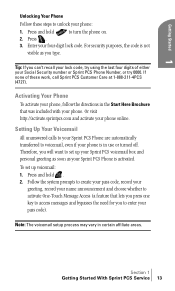
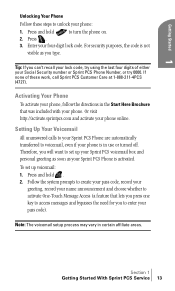
... that was included with your phone. Section 1 Getting Started With Sprint PCS Service 13
Setting Up Your Voicemail
All unanswered calls to your Sprint PCS Phone are automatically transferred to unlock your phone:
1.
Or visit http://activate.sprintpcs.com and activate your four-digit lock code.
Activating Your Phone
To activate your phone, follow the directions in the...
User Manual (user Manual) (ver.1.0) (English) - Page 18


...Sprint PCS Wireless WebSM Connection offers wireless modem capabilities for your phone (SPH-A400). For further information see "Using Sprint PCS Voice Command"... Sprint PCS Wireless Web MailSM, AOL Instant MessengerSM Service and Sprint PCS Wireless Web Short MailSM provide quick...WebSM Browser provides access to
create "To Do Lists", set timers and alarms. ᮣ Voice activated dialing with 250...
User Manual (user Manual) (ver.1.0) (English) - Page 89
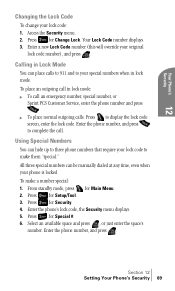
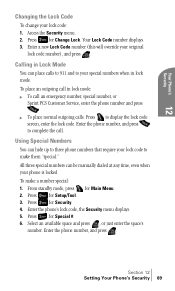
Section 12 Setting Your Phone's Security 89 Access the Security menu. 2. Press to complete the call an emergency number, special number, or Sprint PCS Customer Service, enter the phone number and press . ᮣ To place normal outgoing calls. Enter the phone's lock code, the Security menu displays. 5. Your Lock Code number displays. 3. To place an outgoing call in...
User Manual (user Manual) (ver.1.0) (English) - Page 94
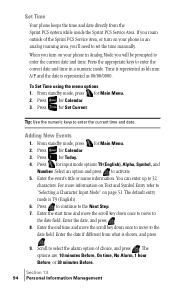
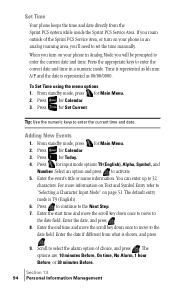
...for Calendar. 3. Enter the date if different from the Sprint PCS system while inside the Sprint PCS Service Area.
To Set Time using the menu options
1. Press for Calendar. 3. Press for Main Menu. 2. Enter the ...correct date and time in Analog Mode you 'll need to set the time manually.
When you turn on your phone in an analog roaming area, you will be prompted to select...
User Manual (user Manual) (ver.1.0) (English) - Page 99
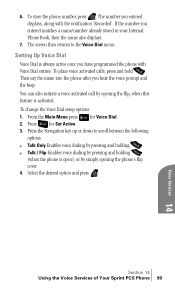
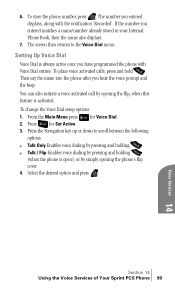
... setup options: 1. Press for Voice Dial. 2. Press the Navigation key up or down to the Voice Dial menu. 6. The number you have programmed the phone with the notification 'Recorded'. If the number you hear the voice prompt and the beep. Section 14 Using the Voice Services of Your Sprint PCS Phone 99
Voice 14 Services...
User Manual (user Manual) (ver.1.0) (English) - Page 110


... selecting the "Restart" option. Recommendation: Sprint PCS Wireless Web services are in an area that supports Sprint PCS Wireless Web services. Problem: The message "IP Address Missing" appears. If the problem persists for some reason. Please try removing the battery and then replacing it. Recommendation: Your phone can take longer to be malfunctioning or stops responding.
Please...
User Manual (user Manual) (ver.1.0) (English) - Page 124
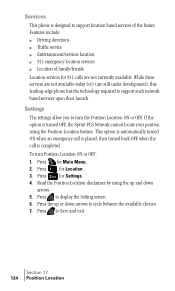
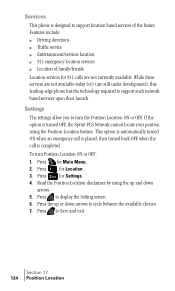
... call is completed. Press for Settings. 4. Press to turn Position Location ON or OFF: 1. Settings The settings allow you to display the Setting screen. 6. To turn the ...edge phone has the technology required to cycle between the available choices. 7. Services This phone is designed to Save and exit. Press to support location based services of family/friends Location services for...
User Manual (user Manual) (ver.1.0) (English) - Page 146


... phone is set to place roaming calls "manually" by calling Sprint PCS Customer Care. Phones and Other Equipment
Phones and other interruption of disconnection.
We will deactivate Services to any unlawful or fraudulent use . If there is later found, we suspect any Number without prior notice to you redial within one minute for a call that is specifically...
User Manual (user Manual) (ver.1.0) (English) - Page 147


..., delays, errors, or defects) does not exceed (1) in cases related to a specific piece of equipment, the prorated MRC for Services to the piece of equipment during the affected period. Warranty/Terms
and 21 Conditions
Caller ID
If you do not want people you call to get the Number assigned to your phone, you during...
User Manual (user Manual) (ver.1.0) (English) - Page 154
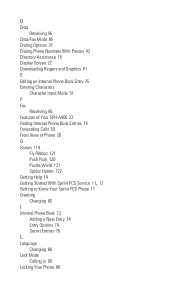
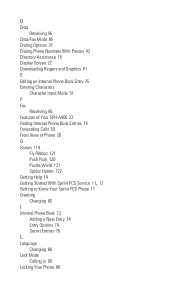
... 51 F Fax
Receiving 85 Features of Your SPH-A400 22 Finding Internal Phone Book Entries 74 Forwarding Calls 59 Front View of Phone 20 G Games 119
Fly Ribbon 121 Push Push 120 Puzzle World 121 Spider Hunter 122 Getting Help 14
Getting Started With Sprint PCS Service 11, 12
Getting to Know Your Sprint PCS...
User Manual (user Manual) (ver.1.0) (English) - Page 156
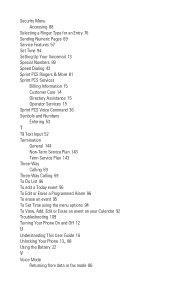
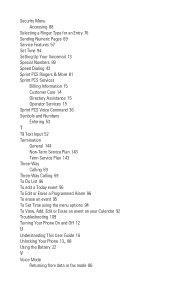
... Erase a Programmed Alarm 96 To erase an event 95 To Set Time using the menu options 94 To View, Add, Edit or Erase an event on your Calendar 92 Troubleshooting 109 Turning Your Phone On and Off 12 U Understanding This User Guide 16
Unlocking Your Phone 13, 88
Using the Battery 22 V Voice Mode
Returning...
Samsung SPH-A400SS Reviews
Do you have an experience with the Samsung SPH-A400SS that you would like to share?
Earn 750 points for your review!
We have not received any reviews for Samsung yet.
Earn 750 points for your review!
