Samsung SGH-X427T Support and Manuals
Get Help and Manuals for this Samsung item
This item is in your list!

View All Support Options Below
Free Samsung SGH-X427T manuals!
Problems with Samsung SGH-X427T?
Ask a Question
Free Samsung SGH-X427T manuals!
Problems with Samsung SGH-X427T?
Ask a Question
Popular Samsung SGH-X427T Manual Pages
User Manual (user Manual) (ver.1.0) (English) - Page 34
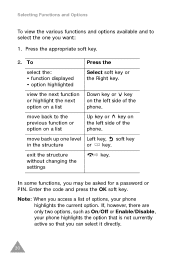
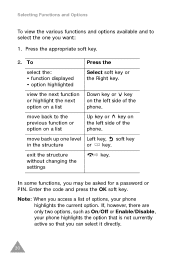
...Left key, soft key
in the structure
or key.
without changing the
settings
In some functions, you can select it directly.
30 Enter the code and press the OK soft key. If, however, there are only ...your phone highlights the option that is not currently active so that you may be asked for a password or PIN.
view the next function or highlight the next option on a list
Down key or key...
User Manual (user Manual) (ver.1.0) (English) - Page 54


... set the Call Waiting menu (Menu 6.3) to Activate; see page 102. The first call . To end the current call .
For further details about subscribing to take part simultaneously...party Call
A multi-party call is supported by a call in progress, if this service is a network service that allows up to six people to this service, contact your service provider.
50 Press the key to ...
User Manual (user Manual) (ver.1.0) (English) - Page 58


... quickly by your SIM card instructions.
54 They may not match the menu number on the phone, depending on the services supported by using their shortcut numbers....services, the SIM AT menu displays when you want. The shortcut number is shown at the bottom right next to enter Menu mode. Example: Accessing the Language menu.
1. Press the Menu soft key.
2. Press the
key for Phone Settings...
User Manual (user Manual) (ver.1.0) (English) - Page 108


... 6.3)
This network service informs you when someone is trying to automatically or manually select the network used when roaming outside of calls, voice or data, to which the call waiting option is to the previous screen, press the Exit soft key. You can select a network other than your call . To set your home...
User Manual (user Manual) (ver.1.0) (English) - Page 109


... key. Note: Some networks do not allow you select Manual, the phone scans for the available networks. Send Number: your number does not display on the phone of the person being displayed on the other person's phone.
Network Services
To indicate to change this setting. Go to Step 3.
3. Hide Number: your number is...
User Manual (user Manual) (ver.1.0) (English) - Page 116


...time to the homepage of the site to which you to manually enter the URL address of a Web page. To
Press the
declare the current page as the startup homepage.
set a bookmark for the current page
Option soft key, select ... soft key. Show URL: displays the URL address of the Wireless Web service provider. Edit Home: allows you are available:
Reload: reloads the current page.
User Manual (user Manual) (ver.1.0) (English) - Page 124


... right cellular network? • You may have set an outgoing call barring option.
You may have set an incoming call barring option. The microphone is located at the bottom of the phone.
120 Move and try again.
• You are trying to your mouth?
Solving Problems
"No service," "Network failure" or "Not done" displays...
User Manual (user Manual) (ver.1.0) (English) - Page 125


No number is insufficiently charged.
the number of the problem Then contact your warranty details • a clear description of bars ...is dialed when you to solve the problem, take a note of: • the model and serial numbers of your phone • your local dealer or Samsung aftersales service.
121
Recharge the battery. Solving Problems
The phone starts beeping and "**Warning**...
User Manual (user Manual) (ver.1.0) (English) - Page 128


... an incorrect PUK2 ten times in succession, the code is disabled and you cannot access the functions until you are available if supported by entering the PUK2. If you enter an...key. 2. Contact your service provider for a new card.
124 Access Codes
PIN2
The PIN2 (4 to 8 digits), supplied with some SIM cards, is required to access specific functions, such as setting the maximum cost of your...
User Manual (user Manual) (ver.1.0) (English) - Page 171


...• 35
Network selection • 104 Network services • 100 Numbers, phone
searching/dialing •...• 9 layout • 8 locking • 83 password • 122 resetting • 88 switching on/off &#...; 124 Power on/off tone • 78 Problems, solving • 119 PUK • 123 ...messages • 60 Redialing
automatically • 87 manually • 22 Resetting phone • 88 ...
User Manual (user Manual) (ver.d6) (English) - Page 34


..., your phone highlights the option that is not currently active so that you may be asked for a password or PIN. without changing the
settings
In some functions, you can select it directly. Enter the code and press the OK soft key or key.
Press the appropriate soft key. exit the structure
key.
move...
User Manual (user Manual) (ver.d6) (English) - Page 94


... checked, the network informs you can set a time delay before the phone sends your messages. Delivery time: you would like the message to manually download new messages by using the Retrieve... option. Priority: you whether or not your phone automatically downloads the received pictures or sounds. Setup
You can use more...
User Manual (user Manual) (ver.d6) (English) - Page 107


...deactivate the call waiting settings by selecting the Cancel All option.
When Network Selection displays, press the Select
soft key.
2. You are connected to automatically or manually select the network ... to the first available network when roaming.
2.
To indicate to Step 3.
3. Network Services 107
Press the Up or Down key until the appropriate option highlights, then press the...
User Manual (user Manual) (ver.d6) (English) - Page 163


...the Phonebook Search feature.
♦Re-store the number, if necessary.
Solving Problems 163 The audio quality of the problem
Then contact your warranty details • a clear description of the call is... the phone slightly or moving closer to solve the problem, take a note of:
• the model and serial numbers of your phone • your local dealer or Samsung aftersales service.
User Manual (user Manual) (ver.d6) (English) - Page 215


... 86, 88 editing •, 88 setting •, 90 Multi-party calls &#...39 Network selection •, 107 Network services •, 103
Numbers, phone
searching/dialing... 76 Own number •, 153 P
Password
call barring •, 106 phone •,...layout •, 11 locking •, 155 password •, 165 resetting •, 160 ...Power on/off tone •, 117 Problems, solving •, 161 PUK •...
Samsung SGH-X427T Reviews
Do you have an experience with the Samsung SGH-X427T that you would like to share?
Earn 750 points for your review!
We have not received any reviews for Samsung yet.
Earn 750 points for your review!
