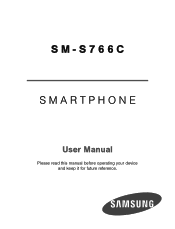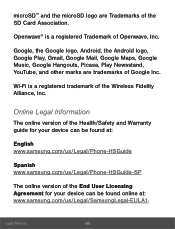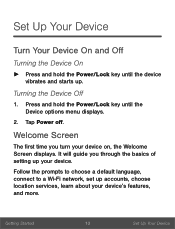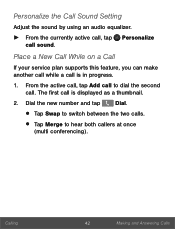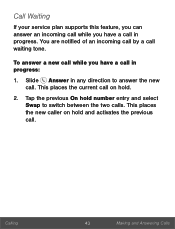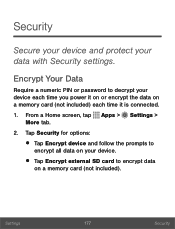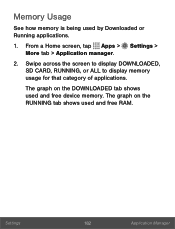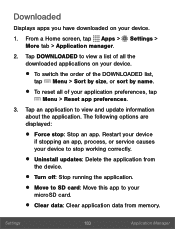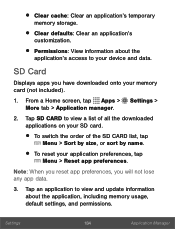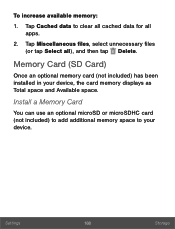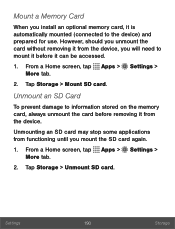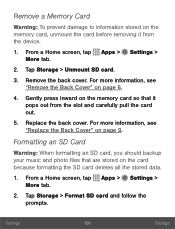Samsung SM-S766C Support and Manuals
Get Help and Manuals for this Samsung item

View All Support Options Below
Free Samsung SM-S766C manuals!
Problems with Samsung SM-S766C?
Ask a Question
Free Samsung SM-S766C manuals!
Problems with Samsung SM-S766C?
Ask a Question
Most Recent Samsung SM-S766C Questions
How Do You Use The Sin Function?
(Posted by Anonymous-151960 8 years ago)
How Do I Turn Off The Phone Talk Back???
I turn on the phones talk back alerts and I don't know how to run it off???
I turn on the phones talk back alerts and I don't know how to run it off???
(Posted by kharybruyning 8 years ago)
Popular Samsung SM-S766C Manual Pages
Samsung SM-S766C Reviews
We have not received any reviews for Samsung yet.