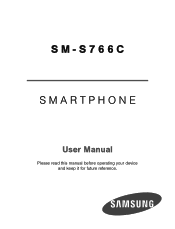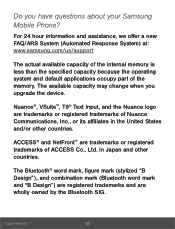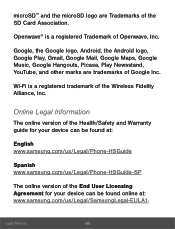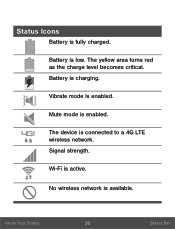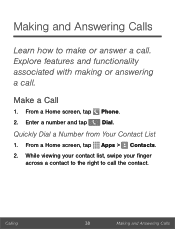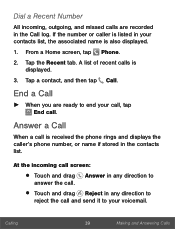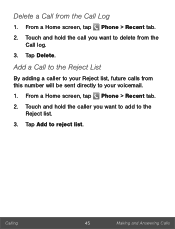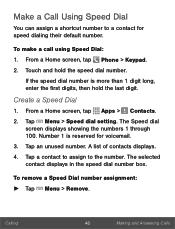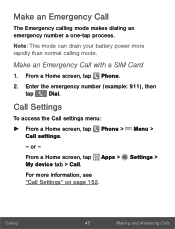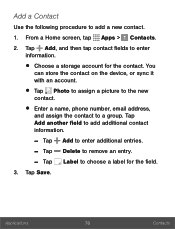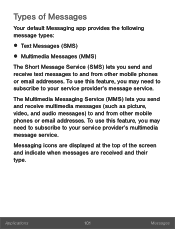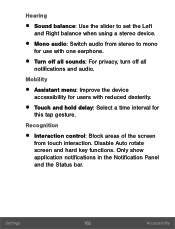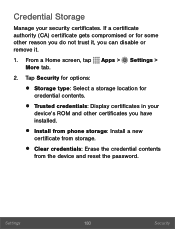Samsung SM-S766C Support Question
Find answers below for this question about Samsung SM-S766C.Need a Samsung SM-S766C manual? We have 1 online manual for this item!
Question posted by kharybruyning on June 4th, 2015
How Do I Turn Off The Phone Talk Back???
I turn on the phones talk back alerts and I don't know how to run it off???
Current Answers
Answer #1: Posted by TechSupport101 on June 4th, 2015 2:39 AM
To turn off TalkBack, follow these steps:
- Navigate to Settings > Accessibility > TalkBack.
- Slide the TalkBack switch to the off position.
- In the Stop Talkback dialog, select O
Related Samsung SM-S766C Manual Pages
Samsung Knowledge Base Results
We have determined that the information below may contain an answer to this question. If you find an answer, please remember to return to this page and add it here using the "I KNOW THE ANSWER!" button above. It's that easy to earn points!-
General Support
...Phone? How Do I Delete MP3 Files From My Cricket SCH-R560 (Messager II) Phone? How Do I Turn Off Message Alerts While My Cricket SCH-R560 (Messager II) Phone Is In Silent Mode? How Do I Use My Cricket Phone... II) Phone? Images & Connectivity Wi-Fi PTT (Push To Talk) Settings & Will The Network Automatically Update The Time On My Cricket SCH-R560 (Messager II) Phone? How ... -
General Support
...SGH-I637 (Jack) Phone? What Video Types Are Supported Using Video Call Sharing On My SGH-I637 (Jack) Phone? How Do I Turn Off Message Alerts While My SGH-I637 (Jack) Phone Is In Silent Mode?...) Phone? FAQ Listing By Category Using The Phone Contacts Calendar, Time & Video MP3s Speed Dial Voice Dial, Notes Or Commands Specifications Internet & Connectivity Wi-Fi PTT (Push To Talk) ... -
General Support
...Phone Book On The SGH-p107? How Do I Turn Off Message Alerts While My SGH-p107 Is In Silent Mode? Can I Fix This? The Specifications For The P107 Say It Comes With 40 Ringtones But My Phone... My Battery Not Last The Specified Digital Talk Time Or Continuous Standby Time? Messaging How... To The SMS Tones Options On The SGH-p107? My P107 Is Set To Silent, But I Still Receive Alerts For Incoming ...
Similar Questions
How Do You Turn Phone Charged Alert Off On Samsung Sch-u660
(Posted by qwertse 10 years ago)
I Do Not Know How To Set My Phone To Alert Me When There Is A Text Message
(Posted by cbriscoe58 10 years ago)