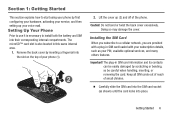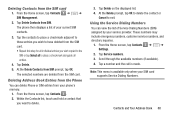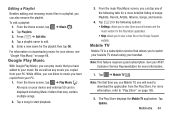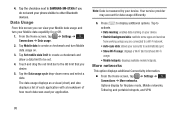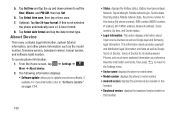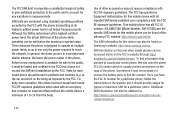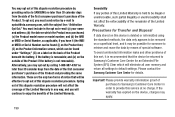Samsung SM-G730A Support and Manuals
Get Help and Manuals for this Samsung item

View All Support Options Below
Free Samsung SM-G730A manuals!
Problems with Samsung SM-G730A?
Ask a Question
Free Samsung SM-G730A manuals!
Problems with Samsung SM-G730A?
Ask a Question
Most Recent Samsung SM-G730A Questions
Samsung-sm-g730a System Error Or Alert
(Posted by corinaholguin61 9 years ago)
Samsung SM-G730A Videos

Samsung SM-G730A (Galaxy S III Mini (AT&T)) Repair with Medusa Box
Duration: 4:14
Total Views: 2,228
Duration: 4:14
Total Views: 2,228
Popular Samsung SM-G730A Manual Pages
Samsung SM-G730A Reviews
We have not received any reviews for Samsung yet.