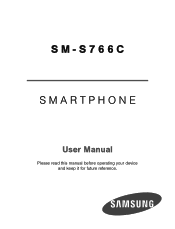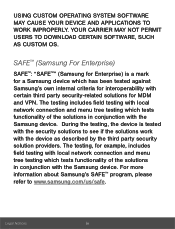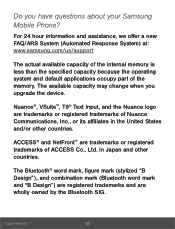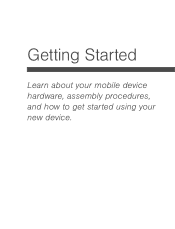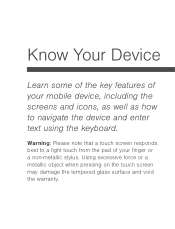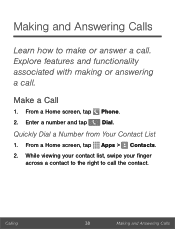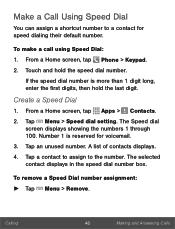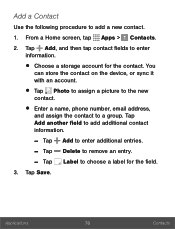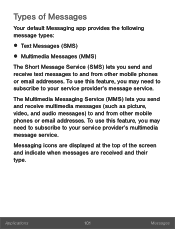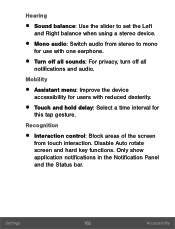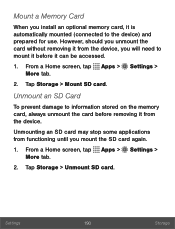Samsung SM-S766C Support Question
Find answers below for this question about Samsung SM-S766C.Need a Samsung SM-S766C manual? We have 1 online manual for this item!
Question posted by Anonymous-151960 on June 13th, 2015
How Do You Use The Sin Function?
The person who posted this question about this Samsung product did not include a detailed explanation. Please use the "Request More Information" button to the right if more details would help you to answer this question.
Current Answers
Answer #1: Posted by TommyKervz on June 13th, 2015 11:45 AM
Refer on the user manual here' for instructions.
Related Samsung SM-S766C Manual Pages
Samsung Knowledge Base Results
We have determined that the information below may contain an answer to this question. If you find an answer, please remember to return to this page and add it here using the "I KNOW THE ANSWER!" button above. It's that easy to earn points!-
General Support
... functions of the Phone or PC and select and double click the message to play the multimedia message created. Select the Drafts folder of Message Manager are as text message and multimedia message. messages Text Message Management In the SMS screen of the PC area and click the Create a new multimedia message using MMS... -
General Support
... SGH-t609 Studio 3.0 Select your model phone below to handsets for another. SGH-e635 SGH-e335 SGH-x475 EasyGPRS 2.1.8 SGH-t509 ( Unavailable) 2006 / Open GSM SGH-d900 2005 and Earlier SGH-t809 SGH-t309 Studio 2 SGH-x495 EasyStudio How Do I Use My T-Mobile Phone As A Modem Or Transfer Data Between It... -
General Support
...? What Is The FDN And How Do I Configure This Feature On My T-Mobile Phone And How Do I Check The Software / Hardware Version On My T-Mobile Phone? Top FAQ Listing By Category Using My T-Mobile Phone Bluetooth T-Mobile "myFaves" Am I Use Call Waiting On My T-Mobile Phone? General Miscellaneous Internet & See the Index of the FAQs currently registered in...
Similar Questions
I M Not Able To Use Wifi In My Samsung A 8 Mobile Phone.
Whenever i try to on my wifi in my Samsung A8 mobile phone , its not getting on. I approached Samsun...
Whenever i try to on my wifi in my Samsung A8 mobile phone , its not getting on. I approached Samsun...
(Posted by akash96299 7 years ago)
How Do I Turn Off The Phone Talk Back???
I turn on the phones talk back alerts and I don't know how to run it off???
I turn on the phones talk back alerts and I don't know how to run it off???
(Posted by kharybruyning 8 years ago)
I Want A Driver Download For My Gt S3050 Mobile Phone
(Posted by anneto 10 years ago)
Where Do I Get The Driver For Pc For My Mobile Phone Samsung
Sgha667 Hspa
DRIVER FOR MY PC USB FOR MY MOBILE PHONE SGHA667 HSPA SAMSUNG
DRIVER FOR MY PC USB FOR MY MOBILE PHONE SGHA667 HSPA SAMSUNG
(Posted by dionlazani 11 years ago)
My Samsung Mobile Phone To Pc Usb Driver Is Not Working Where Can I Get A Fix
My Samsung mobile phone GT-E2121B to pc usb driver is not working where can I get a fix, when wind...
My Samsung mobile phone GT-E2121B to pc usb driver is not working where can I get a fix, when wind...
(Posted by julesn9 12 years ago)