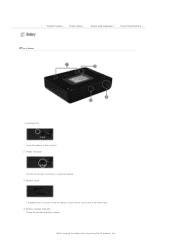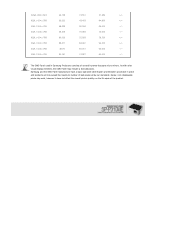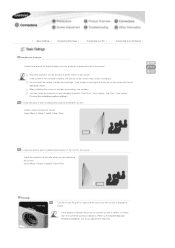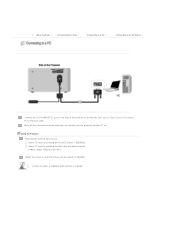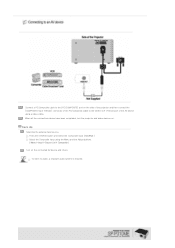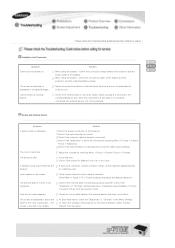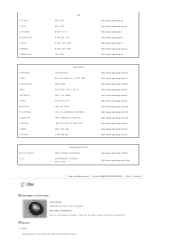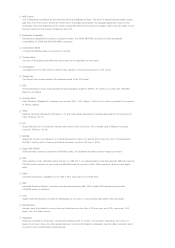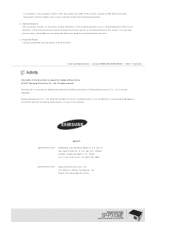Samsung SP-P310ME Support Question
Find answers below for this question about Samsung SP-P310ME.Need a Samsung SP-P310ME manual? We have 3 online manuals for this item!
Question posted by rezasadidi on May 14th, 2019
How Can I Get A Battery For Sp-p310me Projector?
Requests for more information
Hello, Thank you. I can install 1 portable battery for sp-p310me projector. BT PL 32P310
Current Answers
Answer #1: Posted by hzplj9 on May 15th, 2019 8:10 AM
https://www.amazon.co.uk/Samsung-310-Me-battery-Pocket-Imager/dp/B000NDPRDY
You can also search in your local country sites.
Hope that helps.
Related Samsung SP-P310ME Manual Pages
Samsung Knowledge Base Results
We have determined that the information below may contain an answer to this question. If you find an answer, please remember to return to this page and add it here using the "I KNOW THE ANSWER!" button above. It's that easy to earn points!-
General Support
Images Are Limited To 1280 x 1024 PNG - Codecs MPEG-4 SP H.263 File Formats 3GP/3G2 MP4 Images Limited To 1280 x 960 GIF WBMP - Images will be converted to JPEG files if transferred via PC ... -
General Support
...Memory Integrated DRM Protection Streaming Streaming Audio Support Streaming Video Support How Do I -melody, MIDI, SP-MIDI Polyphonic Capability: 72 Note Wallpaper / Screensaver 176 x 220 WBMP...Wallpaper / Screen Saver Auto Scalable Caller ID Group ID Picture Mail Editable Caption Codecs MPEG-4 SP MPEG-4 AVC H.263 Windows Media 3GP/3G2 MP4 MPG WMV Video Pixel Resolution 352 x ... -
General Support
... x 240 176 x 144 160 x 120 128 x 96 Image / Photo Usability Wallpaper / Screen Saver Auto Scalable Caller ID Group ID Picture Mail Editable Caption Codecs MPEG-4 SP MPEG-4 AVC H.263 Windows Media 3GP/3G2 MP4 MPG WMV Video Pixel Resolution 352 x 288 Frames Per Second 15 Video Usability Wallpaper / Screen Saver...
Similar Questions
HellDear friends in Samsung, I'm happy to announce that I will need a Samsung pocket pc battery, the...
I have a samsung sp-m251 projector that will not connect via hdmi. What can i do to fix this?
i have a samsung A600bx projector.when i switch on lamp light and stand by light came on green after...
I have a Samsung SP-Ho3 projector, which has sucked up dust and now has spotts all over the screen, ...