Samsung SP-M251 Support and Manuals
Get Help and Manuals for this Samsung item
This item is in your list!

View All Support Options Below
Free Samsung SP-M251 manuals!
Problems with Samsung SP-M251?
Ask a Question
Free Samsung SP-M251 manuals!
Problems with Samsung SP-M251?
Ask a Question
Most Recent Samsung SP-M251 Questions
Samsung Sp-m251 Wont Connect With Hdmi
I have a samsung sp-m251 projector that will not connect via hdmi. What can i do to fix this?
I have a samsung sp-m251 projector that will not connect via hdmi. What can i do to fix this?
(Posted by troydeming 9 years ago)
Popular Samsung SP-M251 Manual Pages
User Manual (user Manual) (ver.1.0) (English) - Page 1


SP-M201 SP-M221 SP-M251 SP-M270 SP-M300
LCD Projector
Owner's Instructions
The color and the appearance of the product may differ from the illustrations in this manual. The specifications are subject to change without prior notice to improve performance.
User Manual (user Manual) (ver.1.0) (English) - Page 2


... 1-1 Care and Maintenance 1-2 Safety Precautions 1-3
INSTALLATION AND CONNECTION
Package Contents 2-1 Installing the Projector 2-2 Leveling with Adjustable Feet 2-3 Zoom and Focus Adjustment 2-4 Screen Size and Projection Distance 2-5 Lamp Replacement 2-6 Rear Side 2-7 Supported Display Modes 2-8 Connecting the Power 2-9 Connecting with a PC and Setting up the PC 2-10 Connecting a PC...
User Manual (user Manual) (ver.1.0) (English) - Page 3


... problem occurs, refer to operate a function. Note
Indicates a hint or tip to the 'Troubleshooting' section. Copyright Notice
Copyright © 2010 Samsung Electronics Co., Ltd. The contents of this user manual). ... copyright of this manual
ICON
NAME Caution
MEANING Indicates cases where the function may not work or the setting may be canceled.
Using this Manual
• Make ...
User Manual (user Manual) (ver.1.0) (English) - Page 4


...shock, or a problem with your fingernails or a sharp object. If water enters the product, it . 1-2 Care and Maintenance
Cleaning the Surface and the Lens
Clean the projector using a soft dry... the surface of the projector, contact an authorized Samsung Service Center. • Contact a Service Center if dust or other substances are inside
the projector.
This may differ depending on models.
User Manual (user Manual) (ver.1.0) (English) - Page 7
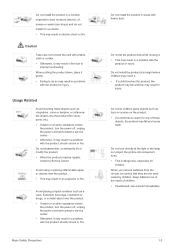
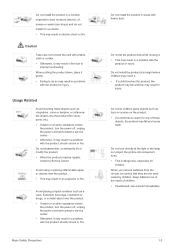
...If a child tries to do not install it in a vehicle. • This... install the product in a problem ...install the product at the light of the lamp... nor project the picture into the product (the vents, ports, etc). • If water or an alien substance enters
the product, turn the power off , unplug the power cord and contact a service center. • Otherwise, it may result in a problem...
User Manual (user Manual) (ver.1.0) (English) - Page 16
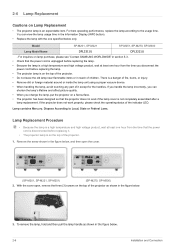
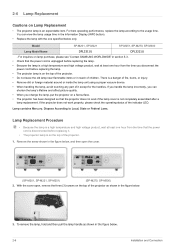
.... Model
SP-M201, SP-M221
SP-M251, SP-M270, SP-M300
Lamp Model Name
DPL3311U
DPL3321U
- Remove the screw shown in the figure below, and then open , remove the three (3) screws on the top of the projector as shown in the figure below only. For inquiries on lamp purchase, please see 'Contact SAMSUNG WORLDWIDE' in the Information Display (INFO button).
• Replace the lamp...
User Manual (user Manual) (ver.1.0) (English) - Page 17


... the power of the ventilation openings, see 'Contact SAMSUNG WORLDWIDE' in Chapter 5. Install a new lamp in the menu.
Installation and Connection
2-6 Blocking the ventilation openings can cause your projector to fail.
Open the filter cover.
3. Otherwise, its parts may be separated from the filter or the filter is on replacement filter purchase, please see the picture below...
User Manual (user Manual) (ver.1.0) (English) - Page 19
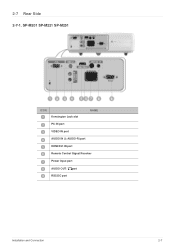
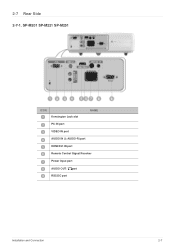
2-7 Rear Side 2-7-1. SP-M201 SP-M221 SP-M251
ICON
Kensington Lock slot
NAME
PC IN port
VIDEO IN port
AUDIO IN (L-AUDIO-R) port
HDMI/DVI IN port
Remote Control Signal Receiver
Power Input port
AUDIO OUT/ port RS232C port
Installation and Connection
2-7
User Manual (user Manual) (ver.1.0) (English) - Page 26


... in 1.) This projector supports 32 bit color quality (per pixel) when it does not, you may differ from the images on your type of computer or version of Windows. (For example, [Properties] appears instead of [Properties (R)] as a PC monitor. Projected images may have signal problems.
2-10
Installation and Connection Setting the refresh rate sets both the...
User Manual (user Manual) (ver.1.0) (English) - Page 37


... signal), Video, HDMI, PC OUT, etc. (The PC OUT function is only be supported by the SP-M270 and SP-M300 models.)
4. Multiple input terminals • Increases the connectivity to install and adjust the projector. • Compact size, lightweight, and portable
Using
3-1 User adjustments • Allows adjustment of each input port. • Equipped with an internal...
User Manual (user Manual) (ver.1.0) (English) - Page 41


... if the screws on again, contact your product provider or our service center.
Check whether the ventilation hole of the projector is not operating normally. If the same problem occurs continually, contact your product distributor or a service center. If the same problem occurs continually, contact a Samsung service center.
If the symptom remains even after disconnecting and then...
User Manual (user Manual) (ver.1.0) (English) - Page 45


...or 1.78 : 1.
A default test pattern built into the projector.
As the brightness of light generated by setting the function to optimize images. • : You can ...consumption may increase. Setup
MENU Install
Lamp Mode
Auto Keystone V-Keystone
Background Test Pattern
DESCRIPTION
To tailor the picture to the installation location, (for distorition in order to the projector.
• ...
User Manual (user Manual) (ver.1.0) (English) - Page 47


... must be no button input from the remote control or the top of the menu.
• ------ When you set a password, the projector will not work without your current password. Use the settings below to enter or change the password.
Filter check message: "".
With Sleep Timer on .
To deter theft, you can select the language used for...
User Manual (user Manual) (ver.1.0) (English) - Page 51
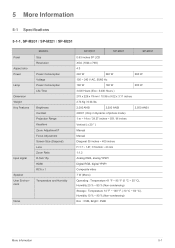
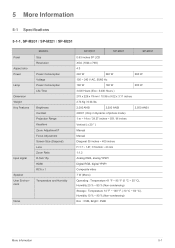
... ratio Power Lamp Dimension Weight Key Features
Input signal
Speaker User Environment
MODEL Size Resolution
Power Consumption Voltage Power Consumption Life Time
Brightness Contrast Projection Range Keystone Zoom Adjustment ff Focus Adjustment Screen Size (Diagonal) Lens Zoom Ratio D-Sub 15p HDMI RCA x 1
Temperature and Humidity
Noise
SP-M201
SP-M221
SP-M251
0.63 inches 3P LCD
XGA (1024...
User Manual (user Manual) (ver.1.0) (English) - Page 52
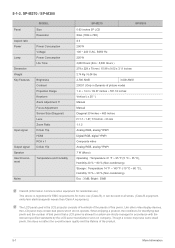
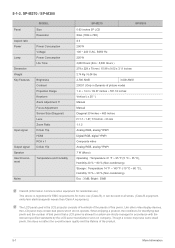
...
Output signal Speaker User Environment
MODEL Size Resolution
Power Consumption Voltage Power Consumption Life Time
Brightness Contrast Projection Range Keystone Zoom Adjustment ff Focus Adjustment Screen Size (Diagonal) Lens Zoom Ratio D-Sub 15p HDMI RCA x 1 D-Sub 15p
Temperature and Humidity
Noise
SP-M270
SP-M300
0.63 inches 3P LCD
XGA (1024 x 768)
4:3
290 W
100 ~ 240...
Samsung SP-M251 Reviews
Do you have an experience with the Samsung SP-M251 that you would like to share?
Earn 750 points for your review!
We have not received any reviews for Samsung yet.
Earn 750 points for your review!
