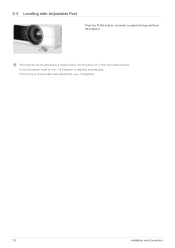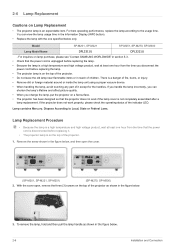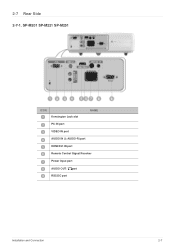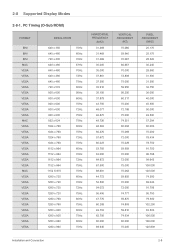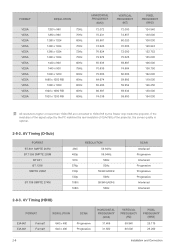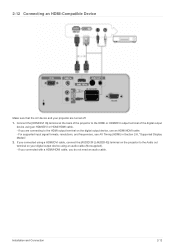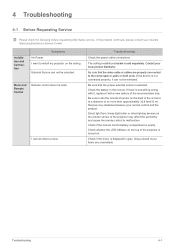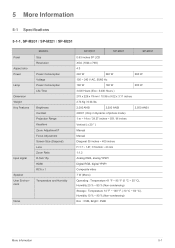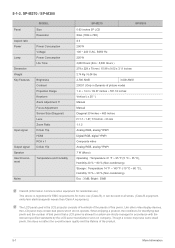Samsung SP-M251 Support Question
Find answers below for this question about Samsung SP-M251.Need a Samsung SP-M251 manual? We have 1 online manual for this item!
Question posted by troydeming on May 13th, 2014
Samsung Sp-m251 Wont Connect With Hdmi
I have a samsung sp-m251 projector that will not connect via hdmi. What can i do to fix this?
Current Answers
Related Samsung SP-M251 Manual Pages
Samsung Knowledge Base Results
We have determined that the information below may contain an answer to this question. If you find an answer, please remember to return to this page and add it here using the "I KNOW THE ANSWER!" button above. It's that easy to earn points!-
General Support
...SP-S, HP-R, and SP-R series Samsung Plasma TVs have a single, integrated ATSC (digital)/NTSC (analog) tuner. However, they also have PIP. If you have accessed. a DVD player for example - is attached to view two channels at the same time using PIP depends on hand, click here to the HDMI...Set-top box, PC etc.) connected to the Component 1, 2, PC and HDMI 1, 2, 3 jacks on the ... -
How To Choose Your Video And Audio Connections For Your DVD Player SAMSUNG
...24 frame per second video, and black level adjustments (if your TV using HDMI to connect using component cables, you typically use separate audio cables. Because of their features...normally included with most common standard definition (480i) connection. cable is transmitted on the red and blue signal information it connects, HDMI is probably the most DVD players and home theater... -
Using Anynet+ With A Home Theater SAMSUNG
... Anynet+ television (LN40A750) in on the home theater. (On the HT-AS720ST, connect to the other HDMI connections (HDMI 2, HDMI 3, etc.). HDMI connections on the rear of the Anynet+ Television (LN40750) connections on the rear of the Anynet+ Home Theater (HT-AS720ST) connections on the TV and connecting any devices that do not have the Anynet+ to Optical 2 which is...
Similar Questions
Samsung Pico Projector Sp H03 Warning Message
I have a warning message "check fan" No. 1 on my sph03 what to do?
I have a warning message "check fan" No. 1 on my sph03 what to do?
(Posted by bvsajjan 8 years ago)
I Have Samsung Sp A600bx Projector.temp Lights Flashing
i have a samsung A600bx projector.when i switch on lamp light and stand by light came on green after...
i have a samsung A600bx projector.when i switch on lamp light and stand by light came on green after...
(Posted by byronbingo 10 years ago)
Sp-p410m Projector Has The Thick Horizontal Line Showing Up While Watching Video
(Posted by mahicatchme 10 years ago)