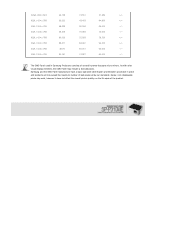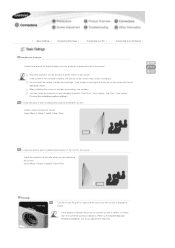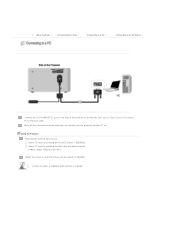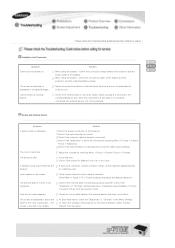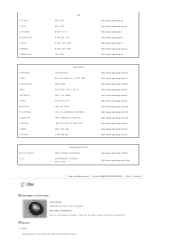Samsung SP-P310ME Support and Manuals
Get Help and Manuals for this Samsung item

View All Support Options Below
Free Samsung SP-P310ME manuals!
Problems with Samsung SP-P310ME?
Ask a Question
Free Samsung SP-P310ME manuals!
Problems with Samsung SP-P310ME?
Ask a Question
Most Recent Samsung SP-P310ME Questions
Pack Battery For Protection Sp-p310me
HellDear friends in Samsung, I'm happy to announce that I will need a Samsung pocket pc battery, the...
HellDear friends in Samsung, I'm happy to announce that I will need a Samsung pocket pc battery, the...
(Posted by rezasadidi 4 years ago)
How Can I Get A Battery For Sp-p310me Projector?
(Posted by rezasadidi 4 years ago)
Popular Samsung SP-P310ME Manual Pages
Samsung SP-P310ME Reviews
We have not received any reviews for Samsung yet.