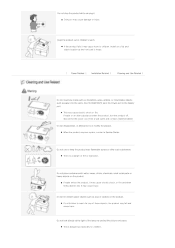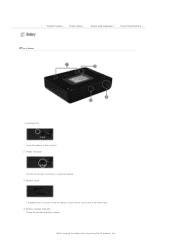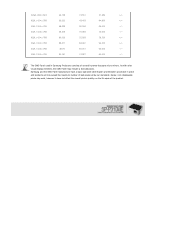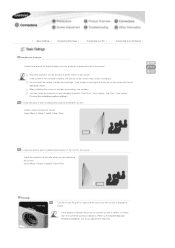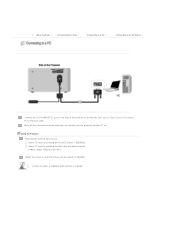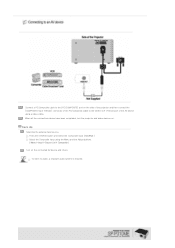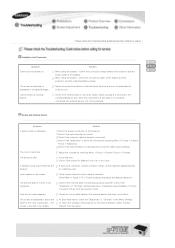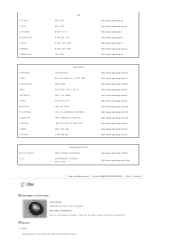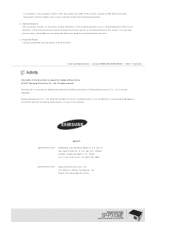Samsung SP-P310ME Support Question
Find answers below for this question about Samsung SP-P310ME.Need a Samsung SP-P310ME manual? We have 3 online manuals for this item!
Question posted by rezasadidi on May 16th, 2019
Pack Battery For Protection Sp-p310me
Supporting Images
You can click the images below to enlargeCurrent Answers
Answer #1: Posted by Odin on May 17th, 2019 7:20 AM
Hope this is useful. Please don't forget to click the Accept This Answer button if you do accept it. My aim is to provide reliable helpful answers, not just a lot of them. See https://www.helpowl.com/profile/Odin.
Answer #2: Posted by hzplj9 on May 17th, 2019 1:38 AM
for the nearest spares supplier in your country. They should be able to supply the spare you need. This item is also available from Amazon but I do not know if they ship to your country.
Hope that helps.
Related Samsung SP-P310ME Manual Pages
Samsung Knowledge Base Results
We have determined that the information below may contain an answer to this question. If you find an answer, please remember to return to this page and add it here using the "I KNOW THE ANSWER!" button above. It's that easy to earn points!-
General Support
... are a few suggestions to replace the battery. This can be charged in temperatures above 104°F (40&...battery pack is reduced if it is below . Consequently, a discharged battery pack may cause leakage, heat generation, induce fire and overheating. When fully discharged, a battery pack damages its internal cells. How Long Should I Charge The Lithium Ion Battery? battery pack... -
General Support
... with any warranty. to provide reasonable protection against harmful interference in a residential installation... Hands-Free Bluetooth profile. Frequently asked questions Certification and safety approvals Warranty... The headset is a secret code that needs to begin playing music again. When turning ... Press to 160 hours When the battery charge falls low Warning sound beeps and ... -
General Support
... the charging Battery charging and standard operation time Charging time Standard Operation Time Battery Operation ... a power failure, you need to scroll through the list... is safely protected. Try to operate while charging. Search for...devices APPENDIX Storing the headset Frequently asked for your phone manufacturer's website... the headset with laptops, PCs, and PDAs? Will anything...
Similar Questions
I have a warning message "check fan" No. 1 on my sph03 what to do?
i have a samsung A600bx projector.when i switch on lamp light and stand by light came on green after...
Once when projecting my samsung led projector stopped projecting and stand by light remained blinkin...