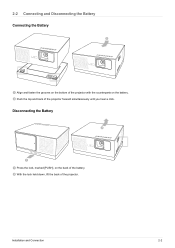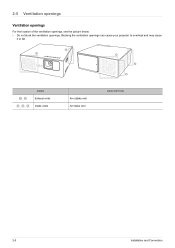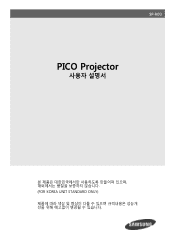Samsung SP-H03 Support Question
Find answers below for this question about Samsung SP-H03.Need a Samsung SP-H03 manual? We have 3 online manuals for this item!
Question posted by adamrlloyd on January 28th, 2012
Dust Particles Inside Projector
I have a Samsung SP-Ho3 projector, which has sucked up dust and now has spotts all over the screen,
is there a service sentre that might be abel to fix it?
Current Answers
Related Samsung SP-H03 Manual Pages
Samsung Knowledge Base Results
We have determined that the information below may contain an answer to this question. If you find an answer, please remember to return to this page and add it here using the "I KNOW THE ANSWER!" button above. It's that easy to earn points!-
How To Connect An External Display To Your Netbook (Windows XP) SAMSUNG
...are configured. The image is displayed only on both the PC's and external display's screens when using a VGA connection. The same image is important to the next page. Netbooks... (Monitors, Televisions, Projectors, etc...) to your PC, follow these steps: Important: Depending on to only use a VGA connection or an HDMI connection. After the screens stop flashing, the external... -
General Support
...Other: 240 x 180 Image / Photo Usability Wallpaper / Screen Saver Auto Scalable Caller ID Group ID Picture Mail Editable Caption Codecs MPEG-4 SP MPEG-4 AVC H.263 Windows Media 3GP/3G2 MP4 MPG WMV ...Formats: Media Files: Ringtones File Types: SMAF, MP3, AMR, WAV, MPEG2 AAC, I-melody, MIDI, SP-MIDI Polyphonic Capability: 72 Note Wallpaper / Screensaver 176 x 220 WBMP, BMP, PNG... -
General Support
...Character Limits Max Ring Tone File Size MP3 See Service Provider Content Limited To Available Memory 40 Characters See Service Provider Content AAC M4A WMA Limited To Available Memory&...144 160 x 120 128 x 96 Image / Photo Usability Wallpaper / Screen Saver Auto Scalable Caller ID Group ID Picture Mail Editable Caption Codecs MPEG-4 SP MPEG-4 AVC H.263 Windows Media 3GP/3G2 MP4 MPG WMV Video ...
Similar Questions
What Happened My Projector
there are some white dots is increasing in my lens. how is this happening?
there are some white dots is increasing in my lens. how is this happening?
(Posted by sebastiantomichan4 2 years ago)
Samsung Pico Projector Sp H03 Warning Message
I have a warning message "check fan" No. 1 on my sph03 what to do?
I have a warning message "check fan" No. 1 on my sph03 what to do?
(Posted by bvsajjan 8 years ago)
I Have Samsung Sp A600bx Projector.temp Lights Flashing
i have a samsung A600bx projector.when i switch on lamp light and stand by light came on green after...
i have a samsung A600bx projector.when i switch on lamp light and stand by light came on green after...
(Posted by byronbingo 10 years ago)
Entering Service Mode
please help me.my projector p410m.How to type service mode key? thank.
please help me.my projector p410m.How to type service mode key? thank.
(Posted by ktun216 12 years ago)
Why Does The Sp-h03 Not Work With The Ipad2?
The SP-H03 not work with the IPAD2? Are you aware of this?
The SP-H03 not work with the IPAD2? Are you aware of this?
(Posted by leachje1 12 years ago)