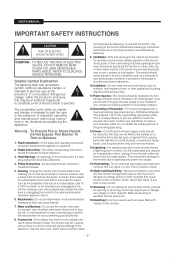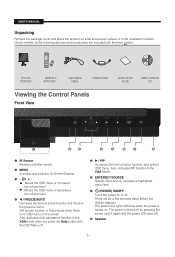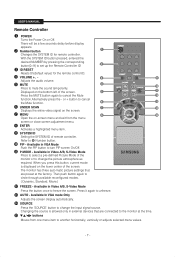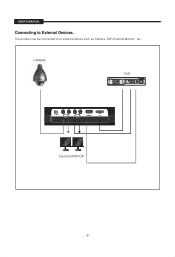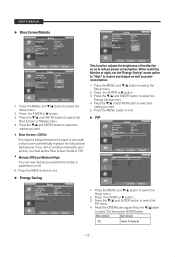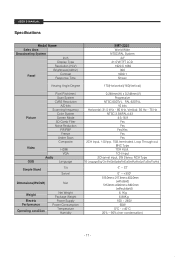Samsung SMT-2231 Support Question
Find answers below for this question about Samsung SMT-2231.Need a Samsung SMT-2231 manual? We have 1 online manual for this item!
Question posted by butler18 on September 2nd, 2022
Black Screen No Picture But Blue Light On Can't Even See Menu On The Screen?
black screen no picture but blue light on...can't even see menu on the screen?
Current Answers
Answer #1: Posted by SonuKumar on September 2nd, 2022 8:01 AM
Please respond to my effort to provide you with the best possible solution by using the "Acceptable Solution" and/or the "Helpful" buttons when the answer has proven to be helpful.
Regards,
Sonu
Your search handyman for all e-support needs!!
Related Samsung SMT-2231 Manual Pages
Samsung Knowledge Base Results
We have determined that the information below may contain an answer to this question. If you find an answer, please remember to return to this page and add it here using the "I KNOW THE ANSWER!" button above. It's that easy to earn points!-
General Support
...? What Is The Flashing Light On My MetroPCS SCH-A670 And How Do I Turn Off Message Alerts While My MetroPCS SCH-A670 Is In Silent Mode? My Phone Version MetroPCS SCH-A670? Icon, (Blue Box With 2 Yellow A`s) On My Screen On My MetroPCS-A670 And How Do I Take Pictures With My MetroPCS SCH-A670... -
General Support
...Screen 1: Home screen layout 2: Color scheme 3: Background image 4: Time out 2: Start Menu Style 1: Grid 2: List 3: Sounds 1: Ring Tone 1: Vibrate 2: None 3: Anticipation 4: Bug's Song 5: Charming Intro Tone 6: City Light... File Viewer Get On Demand International Usage Internet Sharing Live Search Pictures & Items Bold & Blue indicate a submenu is available by clicking on 1: Any time ... -
General Support
...Games 7.3.2: Bubble Bash 7.3.3: Diner Dash 2 7.3.4: Guitar Hero III 7.3.5: Bejeweled 7.4: Pictures 7.4.1: Shop Graphics 7.4.2: Downloaded Graphics 7.4.3: Take Photo 7.4.4: My Photos 7.4.5: Default Wallpapers...Outdoor 9.2: Display 9.2.1: Wallpaper 9.2.2: Theme 9.2.3: Menu Style 9.2.4: Pop-up List Menu 9.2.5: Idle Screen Display 9.2.6: Light Settings 9.2.6.1: Brightness 9.2.6.2: Backlight Time 9.2.7: ...
Similar Questions
Why Does My Monitor Keep Going On A Black Screen?
I recently got a DVI to HDMI so I could use the monitor. I got it fired up plugged it into the mains...
I recently got a DVI to HDMI so I could use the monitor. I got it fired up plugged it into the mains...
(Posted by thomasmlawson 5 months ago)
Screen Blacked Out
I was changing the input on the screen and it blacked out . It will turn on and off but still just a...
I was changing the input on the screen and it blacked out . It will turn on and off but still just a...
(Posted by Tabithajcraig 6 years ago)
Why Do I Get Just A Black Screen And What To Do To Solve It?
the monitor was working ok when it just got black with no way to bring its brilliant colors back. Wh...
the monitor was working ok when it just got black with no way to bring its brilliant colors back. Wh...
(Posted by crob77 9 years ago)
Black Screen On 920 N
Monitor Samsung, Model: 920 N, model code LS19MJAKSZ/TRU, S/N: MJ19HMCL711848R Suddenly, the screen...
Monitor Samsung, Model: 920 N, model code LS19MJAKSZ/TRU, S/N: MJ19HMCL711848R Suddenly, the screen...
(Posted by opetja 11 years ago)
Lost Screen
When power on, i have pcture 2-3 seconds then and go tu black screen.
When power on, i have pcture 2-3 seconds then and go tu black screen.
(Posted by pavlovicdejan 13 years ago)