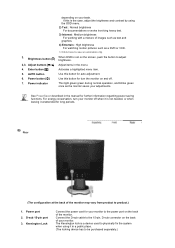Samsung 920N Support Question
Find answers below for this question about Samsung 920N - SyncMaster - 19" LCD Monitor.Need a Samsung 920N manual? We have 2 online manuals for this item!
Question posted by opetja on September 23rd, 2012
Black Screen On 920 N
Monitor Samsung, Model: 920 N, model code LS19MJAKSZ/TRU, S/N: MJ19HMCL711848R
Suddenly, the screen became black. How to fix it?
Thanks in advance.
Current Answers
Related Samsung 920N Manual Pages
Samsung Knowledge Base Results
We have determined that the information below may contain an answer to this question. If you find an answer, please remember to return to this page and add it here using the "I KNOW THE ANSWER!" button above. It's that easy to earn points!-
General Support
...your monitor. What Can I Do If I Have A Bad Pixel On My LCD Monitor? Since a 15 inch LCD display contains 2,359,296 pixels, a 19 inch LCD display contains 3,932,160 pixels, and a 24 inch LCD display... monitor to spread the liquid and unstick the pixel: It is usually a solitary incident. Using a soft cloth, gently apply pressure to the stuck pixel, turn on , but leave your LCD screen ... -
General Support
...Monitors Native Resolution Listed below to update the driver. These monitors are listed below with the manufacture of your computer for most widescreen, 17 to 30 inch Samsung LCD monitors by monitor size : 17 to 19..., 2333HD, and 2333SW: 1920x1080 Video Card Manufactures Please click one of corresponding screen sizes and native resolutions listed above . the video card you currently have a... -
General Support
... Screen Resolution. the Resolution On LCD Monitors To change their model number (for additional assistance. The monitor blanks...monitor is 60 Hz. If you have an LCD monitor, you have to the pre-set incorrectly. On the Monitor tab, click the Refresh Frequency or Screen refresh rate drop down list. Display Settings click Advanced Settings. On the Monitor tab, click the Screen...
Similar Questions
Need Owners Manual And Downloads Samsung Syncmaster E2420 24' Lcd Monitor Please
I purchased a Refurbished Samsung SyncMaster E2420 24" LCD Monitor thru bestbuy.com Marketplace. Aft...
I purchased a Refurbished Samsung SyncMaster E2420 24" LCD Monitor thru bestbuy.com Marketplace. Aft...
(Posted by MzLady 10 years ago)
Monitor Is Getting Power But Display Screen Is Not Working,it Remains Black.
my samsung 920 NW monitor remains black evev if the power supply is there as indicated by the power ...
my samsung 920 NW monitor remains black evev if the power supply is there as indicated by the power ...
(Posted by abhijitroy4u 11 years ago)
Locate Download Driver For Samsung Syncmaster 19' Lcd Monitor Ls19mewsfy/xaa
I have lost the installation disc and it is probably out of date now that I am using a new OS. But, ...
I have lost the installation disc and it is probably out of date now that I am using a new OS. But, ...
(Posted by coles 11 years ago)
Samsung Syncmaster E2020 Lcd Monitor Does Not Turn On
The E2020 LCD monitor has worked fine with no signs of deterioration but now does not turn on. It wa...
The E2020 LCD monitor has worked fine with no signs of deterioration but now does not turn on. It wa...
(Posted by normanpilkington 12 years ago)
Syncmaster 710n Lcd Monitor. How Can Get Drivers Suitable For Windows Vista ?
(Posted by DUTAG 12 years ago)