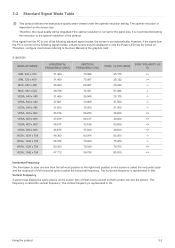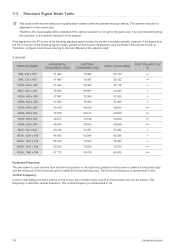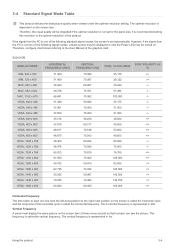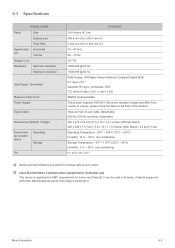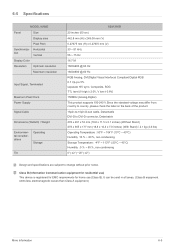Samsung S20A300B Support and Manuals
Get Help and Manuals for this Samsung item

View All Support Options Below
Free Samsung S20A300B manuals!
Problems with Samsung S20A300B?
Ask a Question
Free Samsung S20A300B manuals!
Problems with Samsung S20A300B?
Ask a Question
Most Recent Samsung S20A300B Questions
Why Do I Get Just A Black Screen And What To Do To Solve It?
the monitor was working ok when it just got black with no way to bring its brilliant colors back. Wh...
the monitor was working ok when it just got black with no way to bring its brilliant colors back. Wh...
(Posted by crob77 9 years ago)
I Need Technical Manual Or Troubleshouting For S20a300b
(Posted by kalida 11 years ago)
How Do I Get Rid Of A Split Screen?
The screen is split & I can't get it back to a single screen.
The screen is split & I can't get it back to a single screen.
(Posted by Anonymous-60691 11 years ago)
Samsung S20A300B Videos
Popular Samsung S20A300B Manual Pages
Samsung S20A300B Reviews
We have not received any reviews for Samsung yet.