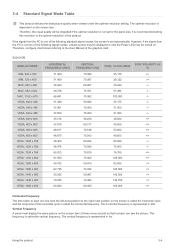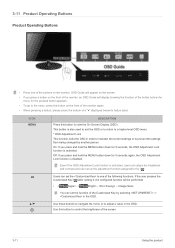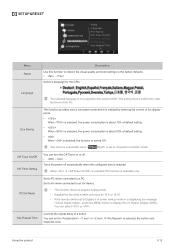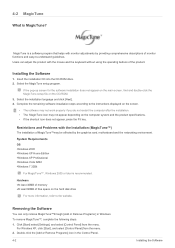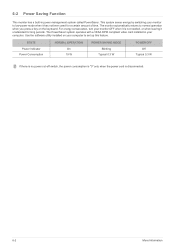Samsung S20A300B Support Question
Find answers below for this question about Samsung S20A300B.Need a Samsung S20A300B manual? We have 3 online manuals for this item!
Question posted by crob77 on April 23rd, 2014
Why Do I Get Just A Black Screen And What To Do To Solve It?
Current Answers
Answer #1: Posted by StLFanMan on April 24th, 2014 10:23 AM
That said, try power cycling the TV: turn it off, unplug it and leave it unplugged for a few minutes. Plug it back in, turn it on and reset settings back to factory defaults.
If you still experience issues, then unfortunately, you would need to pursue repair/replacement options.
Related Samsung S20A300B Manual Pages
Samsung Knowledge Base Results
We have determined that the information below may contain an answer to this question. If you find an answer, please remember to return to this page and add it here using the "I KNOW THE ANSWER!" button above. It's that easy to earn points!-
General Support
... I Try To Use The Camera, The Screen Is Upside Down. While in camera mode, spin the screen around and close it where the LCD is facing outwards. I Just Got My A600 And When I Fix That? Use as normal. It will say Inversion at the bottom of the screen. I Just Got My SPH-A600 And When I Fix That... -
General Support
..., HDMI. (Not PC Signal) 3 Way Burn-in Protection 3 Types of each frame ...monitor automatically operates All White mode every 5 minutes each period. Pictures Scan System Progressive Scan Digital Comb Filter 3D Comb filter Picture Mode Dynamics, Standard,Movie, Custom Screen Mode 16:9, 4:3, Zoom1 (SD), Zoom2 (SD), JustScan (720P, 1080i, 1080p) Color Tone Silver (GR504/GR-806P) Black (BK07) Color... -
General Support
..., follow button, window, under Appearance and Personalization, click Adjust Screen Resolution. On the Advanced tab, click the Monitor tab. Click OK on the Monitor tab and again on the Display Settings window. If you can... bet is 60 MHz. On the next window, click the Monitor tab. To reset the refresh rate and resolution, your TV works best with a window asking if you must reset one or...
Similar Questions
I recently got a DVI to HDMI so I could use the monitor. I got it fired up plugged it into the mains...
black screen no picture but blue light on...can't even see menu on the screen?
Monitor Samsung, Model: 920 N, model code LS19MJAKSZ/TRU, S/N: MJ19HMCL711848R Suddenly, the screen...
The screen is split & I can't get it back to a single screen.