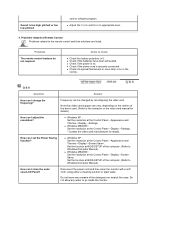Samsung 460P Support and Manuals
Get Help and Manuals for this Samsung item

View All Support Options Below
Free Samsung 460P manuals!
Problems with Samsung 460P?
Ask a Question
Free Samsung 460P manuals!
Problems with Samsung 460P?
Ask a Question
Most Recent Samsung 460P Questions
Screen Blacked Out
I was changing the input on the screen and it blacked out . It will turn on and off but still just a...
I was changing the input on the screen and it blacked out . It will turn on and off but still just a...
(Posted by Tabithajcraig 6 years ago)
Popular Samsung 460P Manual Pages
Samsung 460P Reviews
We have not received any reviews for Samsung yet.