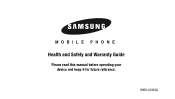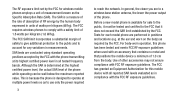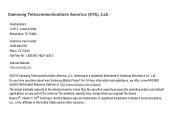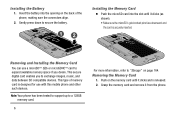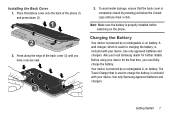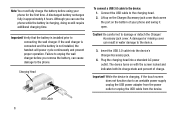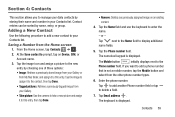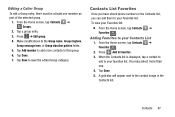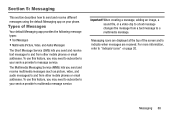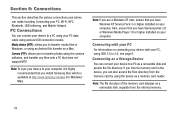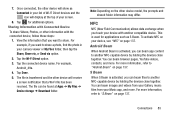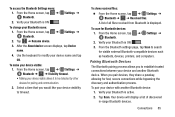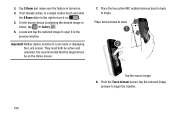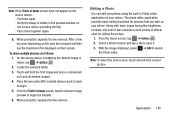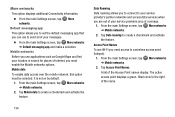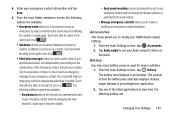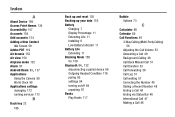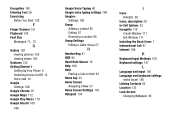Samsung SM-G900AZ Support Question
Find answers below for this question about Samsung SM-G900AZ.Need a Samsung SM-G900AZ manual? We have 3 online manuals for this item!
Question posted by ehutch67 on June 15th, 2015
Bt Periph Driver Doesnt Install Properly Adding Device Hp Win 7 Home
when i add my device to my control panel, everything installs except two bt periph drivers. the installer searches win update and preconfigured file folders, but will not install properly. i haven't tried to connect or reboot/reinstall
Current Answers
Answer #1: Posted by TechSupport101 on June 16th, 2015 9:48 AM
Try downloading and installing the latest version of Samsung Kies and retry.
Related Samsung SM-G900AZ Manual Pages
Samsung Knowledge Base Results
We have determined that the information below may contain an answer to this question. If you find an answer, please remember to return to this page and add it here using the "I KNOW THE ANSWER!" button above. It's that easy to earn points!-
General Support
.... Device Manager can be installed. NOTE: COM Port numbers may not unpack properly. to proceed Finish to be rolled into current production process. The handset will need to close all by Samsung, this update. If your PC, you'll be successfully detected as Port Driver. Added, AT&T WiFi and Mobile Share Added, Vlingo for Windows Phone... -
General Support
... to check if USB driver is properly installed If properly installed, the Samsung YH-820 will appear in the [System Properties] of the USB driver "Samsung YH-820 USB Device" Start > Settings > Control Panel > System > Control Panel > System > USB cable to the USB cable connection port on the player... -
General Support
... Port Profile) of your Phone. If the Bluetooth function is installed properly in the Connection Wizard window that are successfully connected via an Infrared port, select in your phone's manual. Connection Point to PC via Bluetooth, the Bluetooth device should choose a port manually to connect your phone by using the Connection Wizard Select the " Connect Phone to PC by the...
Similar Questions
On My Phone How Do I Move My Pictures From A File Folder To My Sd Card
(Posted by lmcdougal54 10 years ago)
I Want A Driver Download For My Gt S3050 Mobile Phone
(Posted by anneto 10 years ago)
Where Do I Get The Driver For Pc For My Mobile Phone Samsung
Sgha667 Hspa
DRIVER FOR MY PC USB FOR MY MOBILE PHONE SGHA667 HSPA SAMSUNG
DRIVER FOR MY PC USB FOR MY MOBILE PHONE SGHA667 HSPA SAMSUNG
(Posted by dionlazani 11 years ago)
How Do I Connect To Internet Using Mobile Phone????
(Posted by katloverforlife65 11 years ago)
My Samsung Mobile Phone To Pc Usb Driver Is Not Working Where Can I Get A Fix
My Samsung mobile phone GT-E2121B to pc usb driver is not working where can I get a fix, when wind...
My Samsung mobile phone GT-E2121B to pc usb driver is not working where can I get a fix, when wind...
(Posted by julesn9 12 years ago)