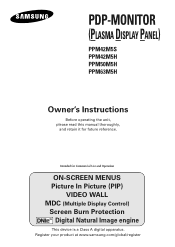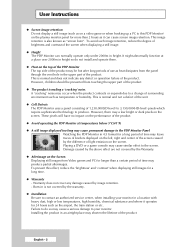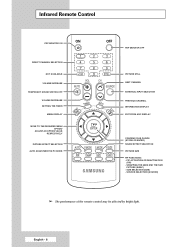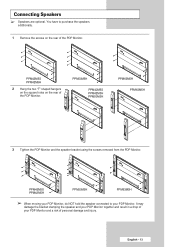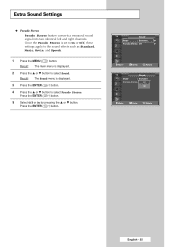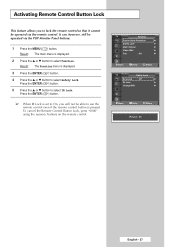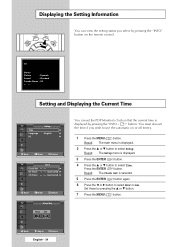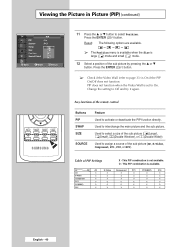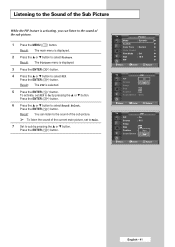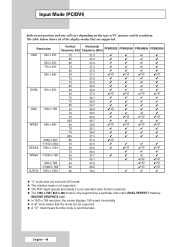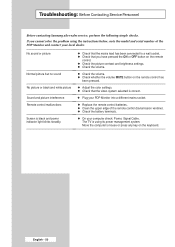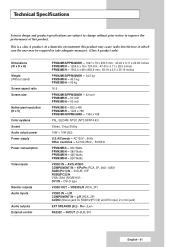Samsung PPM50M5H Support Question
Find answers below for this question about Samsung PPM50M5H.Need a Samsung PPM50M5H manual? We have 1 online manual for this item!
Question posted by oamv1980 on July 20th, 2015
No Sound Ppm50m5hbx/xaa
he video works good the problem is that i cant get any sound. I had to plug speakers directly from the cable box. Anyone knows about this issue?
Current Answers
Related Samsung PPM50M5H Manual Pages
Samsung Knowledge Base Results
We have determined that the information below may contain an answer to this question. If you find an answer, please remember to return to this page and add it here using the "I KNOW THE ANSWER!" button above. It's that easy to earn points!-
General Support
... size of the approximately 400,000 to 1.1 million pixels on a typical Plasma television is not an option. What Is Your Policy On Defective Plasma Cells or Pixels? One or two defective pixels out of the TV screen If you are having a serious problem with defective pixels, gather the information listed above, and then click... -
General Support
.../XAA If you have one of these LCD or Plasma model TVs, and have a USB flash drive containing the firmware update shipped to your computer or have the HDMI/audio drop out problem, you can resolve the problem by updating the firmware version on your TV. I Connected My LCD Or Plasma TV To A Cable Box, PS3, X-Box... -
General Support
... Avg. Estimated Avg. Settings: Auto, Black and White, Sepia, Aqua, Emboss, Sketch, Negative Estimated Avg. Estimated Avg. Estimated Avg. Apps, Picture Message, IM, Sounds, Images, Video, Music, Games, Other Direct Save to Removable Memory Supported: Camcorder Specifications: Max File Length: Limited To Available Memory Support For Long Movie Format: 160 x 120 128 x 96...
Similar Questions
Samsung Plasma Pn51d6500df And Amazon Video
I have a Samsung plasma model PN51D6500DF. It is connected to the internet, I have upgraded to its m...
I have a Samsung plasma model PN51D6500DF. It is connected to the internet, I have upgraded to its m...
(Posted by davidwaksman 7 years ago)
Samsung. Pn42a450p1dxza Plasma Television Sound But No Picture
I would like to know what diagnostics I can do to tell which part I need
I would like to know what diagnostics I can do to tell which part I need
(Posted by dcharris812 8 years ago)
Samsung Tv Hpt5054x Xaa Plasma Wont Start Up
(Posted by cabenn 9 years ago)
Samsung Plasma Tv With Bad Video
The picture on my HP-R5072 TV is very poor, grainy, distorted. Have verified it is not the cable sou...
The picture on my HP-R5072 TV is very poor, grainy, distorted. Have verified it is not the cable sou...
(Posted by Tenacious 12 years ago)
Hpr4262x/xaa Plasma 42' Has Sound But No Picture??
For last few months we noticed bottom half of screen would disappear. It would come back on it's own...
For last few months we noticed bottom half of screen would disappear. It would come back on it's own...
(Posted by pklepser 12 years ago)