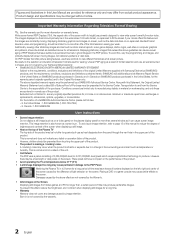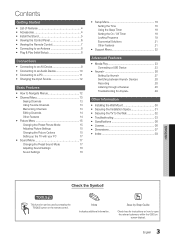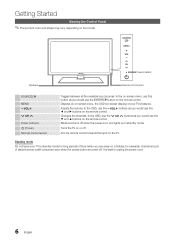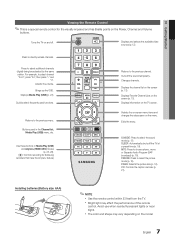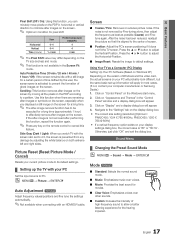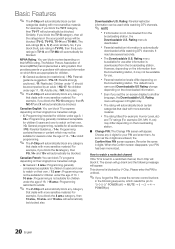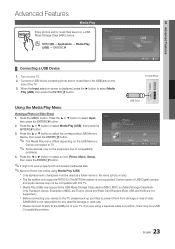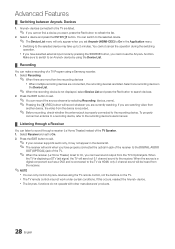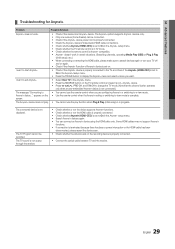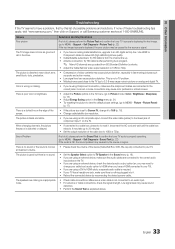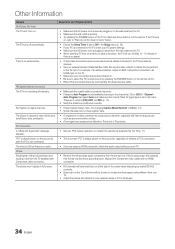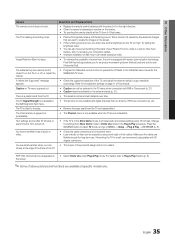Samsung PN50C450B1DXZA Support and Manuals
Get Help and Manuals for this Samsung item

View All Support Options Below
Free Samsung PN50C450B1DXZA manuals!
Problems with Samsung PN50C450B1DXZA?
Ask a Question
Free Samsung PN50C450B1DXZA manuals!
Problems with Samsung PN50C450B1DXZA?
Ask a Question
Most Recent Samsung PN50C450B1DXZA Questions
Is Their A Factory Recall On Samsung Pn50c450b1dxza Capacitor Or Switch Board
is their a factory recall on samsung PN50C450B1DXZA CAPACITOR OR SWITCH BOARD
is their a factory recall on samsung PN50C450B1DXZA CAPACITOR OR SWITCH BOARD
(Posted by gmonty06 7 years ago)
Samsung Plasma Pn51d6500df And Amazon Video
I have a Samsung plasma model PN51D6500DF. It is connected to the internet, I have upgraded to its m...
I have a Samsung plasma model PN51D6500DF. It is connected to the internet, I have upgraded to its m...
(Posted by davidwaksman 7 years ago)
How To Record On Samsung Pn50c450b1d
How do I record a show on my Samsung? Tivo? DVR? What do you recommend for least amount of price?
How do I record a show on my Samsung? Tivo? DVR? What do you recommend for least amount of price?
(Posted by bellashaw 9 years ago)
Compatible With Amazon Movie Streaming
Is this model compatible with the Amazon movie streaming that one can purchase?
Is this model compatible with the Amazon movie streaming that one can purchase?
(Posted by marynewsome 10 years ago)
How Long Is Warranty Picture Has Lines Now
The back screw were u hook cable up fell off and have lines thru it when on what can I do
The back screw were u hook cable up fell off and have lines thru it when on what can I do
(Posted by Richardmes25 11 years ago)
Popular Samsung PN50C450B1DXZA Manual Pages
Samsung PN50C450B1DXZA Reviews
We have not received any reviews for Samsung yet.