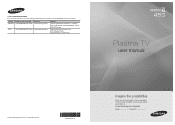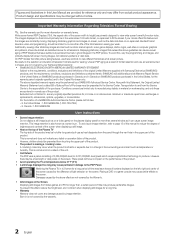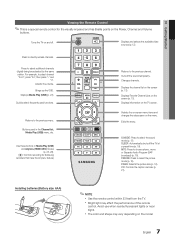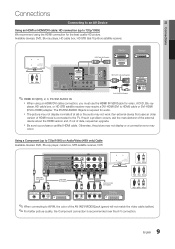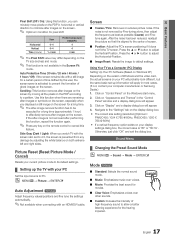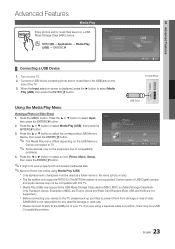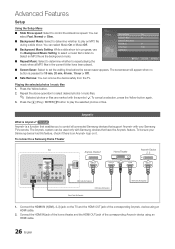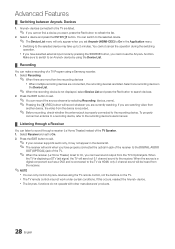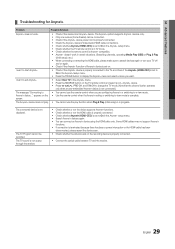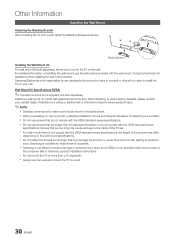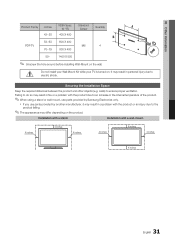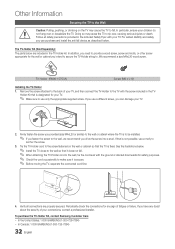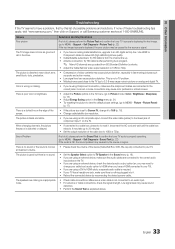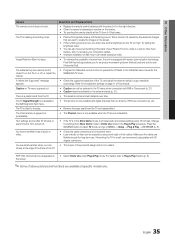Samsung PN50C450B1DXZA Support Question
Find answers below for this question about Samsung PN50C450B1DXZA.Need a Samsung PN50C450B1DXZA manual? We have 2 online manuals for this item!
Question posted by davidwaksman on September 23rd, 2016
Samsung Plasma Pn51d6500df And Amazon Video
I have a Samsung plasma model PN51D6500DF. It is connected to the internet, I have upgraded to its most current firmware, but cannot find the Amazon Video (Prime) app on its Smart Hub.Is it compatible with Amazon Video and if so, how do I get Amazon Video on it?Thanks!David
Current Answers
Related Samsung PN50C450B1DXZA Manual Pages
Samsung Knowledge Base Results
We have determined that the information below may contain an answer to this question. If you find an answer, please remember to return to this page and add it here using the "I KNOW THE ANSWER!" button above. It's that easy to earn points!-
General Support
...quick glimpse, or select a specific story to personalize current temperatures and seven-day forecasts by Business Wire just before... missed, all the while having the most up-to the Internet via the integrated Ethernet port. USA TODAY will offer market ...users connect their Samsung Series 6 or Series 7 LCD and Plasma HDTV to -date news, weather and more information about connecting InfoLink ... -
General Support
... follow these steps: Connect the DVI-D Out jack on your computer to HDMI in B. In most current Samsung TVs, follow ...video connections Connecting Your TV to Your Windows Computer Below are not compatible with an HDMI out jack, you can use it as : The video card in your Mac supports standard PC video resolutions and the optimum refresh rate of Samsung's 2005 and 2006 model... -
General Support
...SGH-T459 (Gravity) Phone? Can I Record Video With My SGH-T459 (Gravity) Phone? ... General Miscellaneous Advanced Features Apps / PIM Batteries Camera / Camcorder Internet Media Memory Messaging Network/SAR...(Gravity) Phone Bluetooth Index How Do I Connect To The Internet With My SGH-T459 (Gravity) Phone? ...Below is a listing of the FAQs currently registered in our system for the SGH...
Similar Questions
Tv Reset On A Samsung Plasma Model Number Hpt5054
My Samsung plasma tv model number HPT5054 has a black screen and won't turn on. I don't have a tv re...
My Samsung plasma tv model number HPT5054 has a black screen and won't turn on. I don't have a tv re...
(Posted by Anonymous-175018 5 months ago)
Does Samsung Plasma Model 50a5505 Have A Fire Wire Audio Output
(Posted by yatzeeking54 2 years ago)
Is Their A Factory Recall On Samsung Pn50c450b1dxza Capacitor Or Switch Board
is their a factory recall on samsung PN50C450B1DXZA CAPACITOR OR SWITCH BOARD
is their a factory recall on samsung PN50C450B1DXZA CAPACITOR OR SWITCH BOARD
(Posted by gmonty06 7 years ago)
Compatible With Amazon Movie Streaming
Is this model compatible with the Amazon movie streaming that one can purchase?
Is this model compatible with the Amazon movie streaming that one can purchase?
(Posted by marynewsome 10 years ago)
Samsung 42'plasma Model Htp4234/xaa
My television recently started shutting off. I have read that there have been problems with the capa...
My television recently started shutting off. I have read that there have been problems with the capa...
(Posted by gm751 12 years ago)