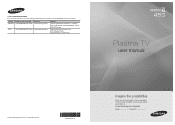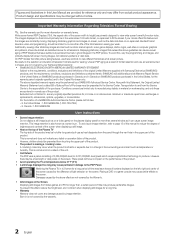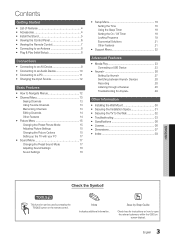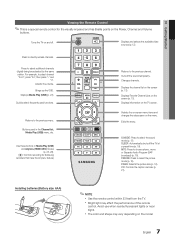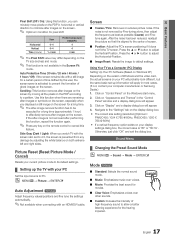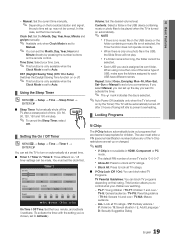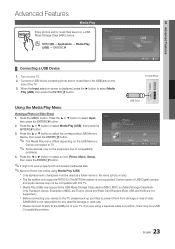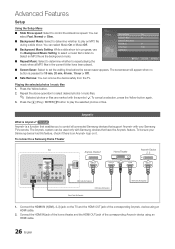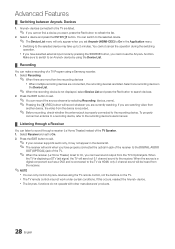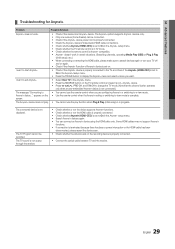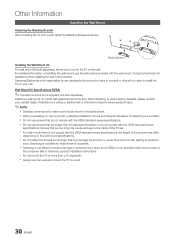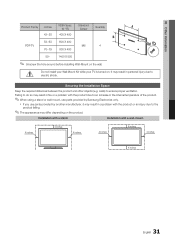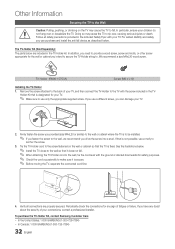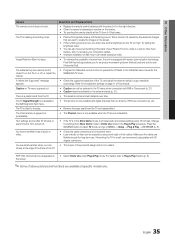Samsung PN50C450B1DXZA Support Question
Find answers below for this question about Samsung PN50C450B1DXZA.Need a Samsung PN50C450B1DXZA manual? We have 2 online manuals for this item!
Question posted by gmonty06 on April 16th, 2017
Is Their A Factory Recall On Samsung Pn50c450b1dxza Capacitor Or Switch Board
Current Answers
Answer #1: Posted by BusterDoogen on April 17th, 2017 10:18 AM
I hope this is helpful to you!
Please respond to my effort to provide you with the best possible solution by using the "Acceptable Solution" and/or the "Helpful" buttons when the answer has proven to be helpful. Please feel free to submit further info for your question, if a solution was not provided. I appreciate the opportunity to serve you!
Related Samsung PN50C450B1DXZA Manual Pages
Samsung Knowledge Base Results
We have determined that the information below may contain an answer to this question. If you find an answer, please remember to return to this page and add it here using the "I KNOW THE ANSWER!" button above. It's that easy to earn points!-
General Support
What Is Your Policy On Defective Plasma Cells or Pixels? Note: If you want to view the warranty statement for you are having ..., service is normal. With that said, what we do about a Plasma TV with defective pixels, gather the information listed above, and then click here to 1.1 million pixels on a typical Plasma television is not an option. One or two defective pixels out of the ... -
General Support
... This is in progress: Adjusting the volume to switch between two calls to adjust the earpiece volume. ... Ensure that needs to be returned to the purchase point, factory or authorized service agency for transmission 0.25~2.5 mW Bluetooth-available distance...please separate this item from area to radio or television reception, which Bluetooth devices communicate with the limits of... -
General Support
...', or 'Bluetooth' menu on /off To Press and hold [ + ] or [ - ] switch off ). The term "IC:" before going to perform service, adjustments or repairs on your country or service ... Driving safety Using a mobile phone while driving creates a distraction to the purchase point, factory or authorized service agency for you receive an incoming call with your headset may be a...
Similar Questions
I'm looking for a main board for 2009 Samsung model number PN50B400P3D. Do you have this part in sto...
I have a Samsung plasma model PN51D6500DF. It is connected to the internet, I have upgraded to its m...
I would like to know what diagnostics I can do to tell which part I need
Where can I buy a new plasma screen model type pn51e450a1f
top half of tv beautiful picture. bottom half totallyblack. changed all the boards now no picture, n...