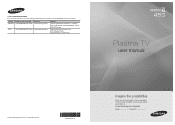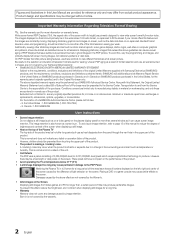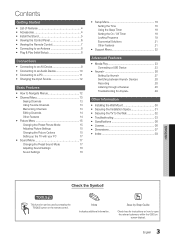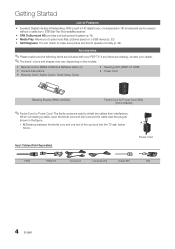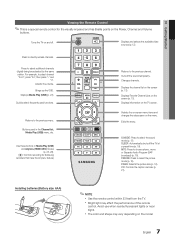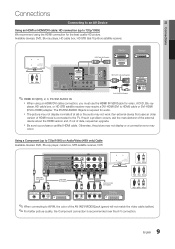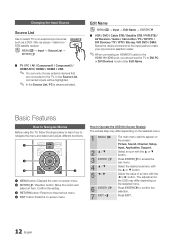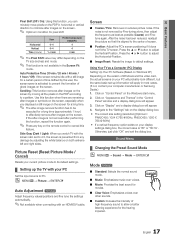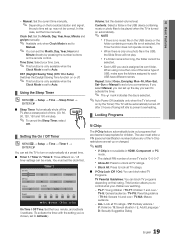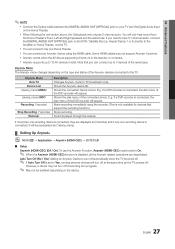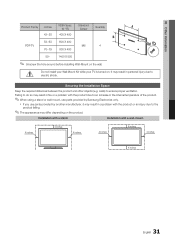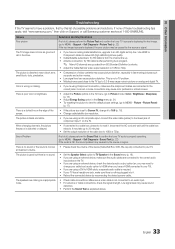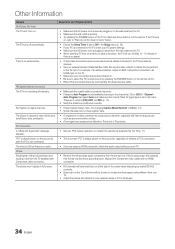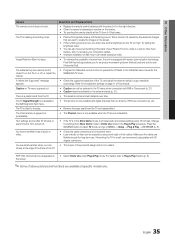Samsung PN50C450B1DXZA Support Question
Find answers below for this question about Samsung PN50C450B1DXZA.Need a Samsung PN50C450B1DXZA manual? We have 2 online manuals for this item!
Question posted by aspire38707 on November 15th, 2012
No Sound Or Picture.
top half of tv beautiful picture. bottom half totallyblack. changed all the boards now no picture, no sound and tv wont turn on. what can i do to get complete picture or top half back?
Current Answers
Related Samsung PN50C450B1DXZA Manual Pages
Samsung Knowledge Base Results
We have determined that the information below may contain an answer to this question. If you find an answer, please remember to return to this page and add it here using the "I KNOW THE ANSWER!" button above. It's that easy to earn points!-
How To Connect A Home Theater System (Analog) SAMSUNG
...Sound menu, and then press [Enter]. Product : Televisions > DLP TV > To connect analog stereo cables from the TV to the HTS and turn this feature on the TV remote. the HTS remote, set the HTS to . the [Down Arrow] to the TV picture. You must turn... setting the Internal Mute to complete this button to "On" Many Home Theater Systems have a feature that... -
How To Connect A Home Theater System (Analog) SAMSUNG
... of the HTS speakers. SCH-I920 - How To Set Camera Settings to the TV picture. the [Down Arrow] to highlight On, and then press [Enter]. [Exit] to return to eliminate echo. Turn on the TV remote. Note: The HTS remote has a button that simulates surround sound. You must press this button to the HTS and... -
How To Perform A Self Diagnosis SAMSUNG
... you were experiencing exists with the test tone. your sound problem exists with this test tone, then your TV requires your sound problem does not exist with this test tone, then your ... Q2. Product : Televisions > How To Convert 2D Content To 3D Content Feedback Q1. submit Please select answers for all of that your TV. Also, make sure the volume on the TV is turned up to the test...
Similar Questions
Is Their A Factory Recall On Samsung Pn50c450b1dxza Capacitor Or Switch Board
is their a factory recall on samsung PN50C450B1DXZA CAPACITOR OR SWITCH BOARD
is their a factory recall on samsung PN50C450B1DXZA CAPACITOR OR SWITCH BOARD
(Posted by gmonty06 7 years ago)
Samsung Plasma Pn51d6500df And Amazon Video
I have a Samsung plasma model PN51D6500DF. It is connected to the internet, I have upgraded to its m...
I have a Samsung plasma model PN51D6500DF. It is connected to the internet, I have upgraded to its m...
(Posted by davidwaksman 7 years ago)
How Long Is Warranty Picture Has Lines Now
The back screw were u hook cable up fell off and have lines thru it when on what can I do
The back screw were u hook cable up fell off and have lines thru it when on what can I do
(Posted by Richardmes25 11 years ago)