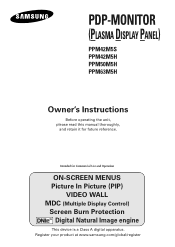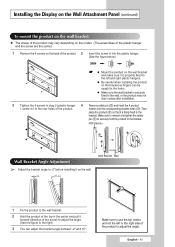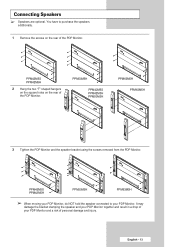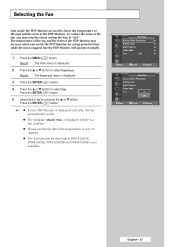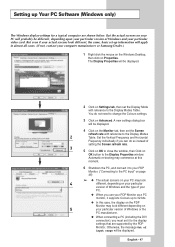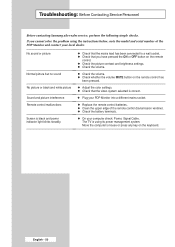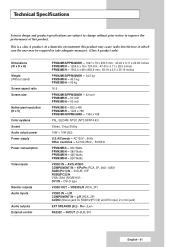Samsung PPM50M5H Support and Manuals
Get Help and Manuals for this Samsung item

View All Support Options Below
Free Samsung PPM50M5H manuals!
Problems with Samsung PPM50M5H?
Ask a Question
Free Samsung PPM50M5H manuals!
Problems with Samsung PPM50M5H?
Ask a Question
Most Recent Samsung PPM50M5H Questions
No Sound Ppm50m5hbx/xaa
he video works good the problem is that i cant get any sound. I had to plug speakers directly from t...
he video works good the problem is that i cant get any sound. I had to plug speakers directly from t...
(Posted by oamv1980 8 years ago)
Pc2 No Signal Was Shown In The Screen Donot Respond To Remote
(Posted by Anonymous-101809 11 years ago)
I Miss My Remote.the Somebody Lock Switchboard On Tv ,now How To Unlock Switch
how i unlock switch on tv?where i buy remote?now show only pc2 SCREEN?ANY OTHER SIPLE WAY TO ACTIVAT...
how i unlock switch on tv?where i buy remote?now show only pc2 SCREEN?ANY OTHER SIPLE WAY TO ACTIVAT...
(Posted by maliqayup1986 11 years ago)
Samsung PPM50M5H Videos
Popular Samsung PPM50M5H Manual Pages
Samsung PPM50M5H Reviews
We have not received any reviews for Samsung yet.