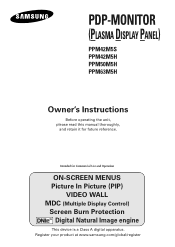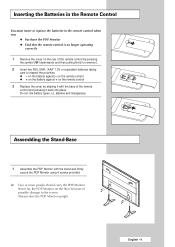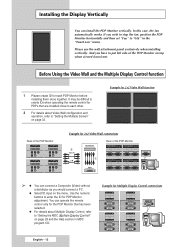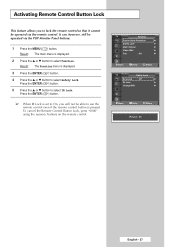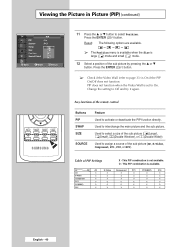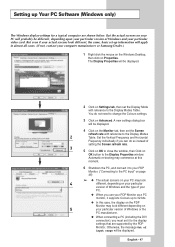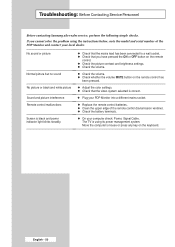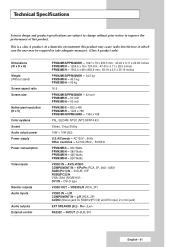Samsung PPM50M5H Support Question
Find answers below for this question about Samsung PPM50M5H.Need a Samsung PPM50M5H manual? We have 1 online manual for this item!
Question posted by Anonymous-101809 on March 6th, 2013
Pc2 No Signal Was Shown In The Screen Donot Respond To Remote
The person who posted this question about this Samsung product did not include a detailed explanation. Please use the "Request More Information" button to the right if more details would help you to answer this question.
Current Answers
Related Samsung PPM50M5H Manual Pages
Samsung Knowledge Base Results
We have determined that the information below may contain an answer to this question. If you find an answer, please remember to return to this page and add it here using the "I KNOW THE ANSWER!" button above. It's that easy to earn points!-
General Support
...Request page . One or two defective pixels out of the TV screen If you have only a few defective pixels, service is normal. What Is Your Policy On Defective Plasma Cells or Pixels? Generally, then, if you are having a ... the approximately 400,000 to view the warranty statement for you Plasma TV, Note: If you want to 1.1 million pixels on a typical Plasma television is not an option. -
General Support
... to select Fine Tune, and then press the Enter button. Press the menu button on the broadcasting station conditions, even though the Signal Strength screen indicates your remote to improve reception. If the Procedures Above Do Not Resolve Your Problem If the procedures above do not remove the dots or speckles... -
General Support
... on your antenna until you find the position with the strongest digital signal. The Main menu appears. remote to adjust your TV. Continue to select Signal Strength, and then press the Enter button. The No Signal message may appear on your screen depending on your antenna. Press the Up or Down arrow button...
Similar Questions
Samsung. Pn42a450p1dxza Plasma Television Sound But No Picture
I would like to know what diagnostics I can do to tell which part I need
I would like to know what diagnostics I can do to tell which part I need
(Posted by dcharris812 8 years ago)
Where To Buy Lcd Screen For Samsung Tv Plasma Pn50c450b1d
(Posted by aamenhansa 9 years ago)
Can The Cracked Screen Of A Samsung Plasma Pn58b550t2f Be Replaced
(Posted by jvaljesu 10 years ago)
I Miss My Remote.the Somebody Lock Switchboard On Tv ,now How To Unlock Switch
how i unlock switch on tv?where i buy remote?now show only pc2 SCREEN?ANY OTHER SIPLE WAY TO ACTIVAT...
how i unlock switch on tv?where i buy remote?now show only pc2 SCREEN?ANY OTHER SIPLE WAY TO ACTIVAT...
(Posted by maliqayup1986 11 years ago)
Blank Screen For My Samsung Plasma. I Have Plenty Of Audio And It Look Like The
(Posted by Cfanning0327 11 years ago)