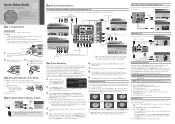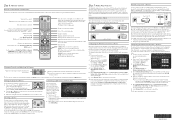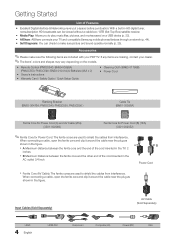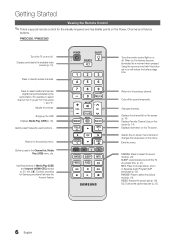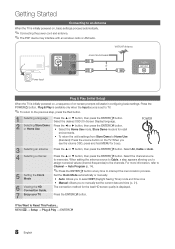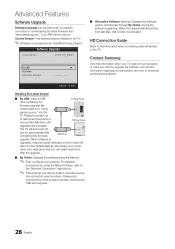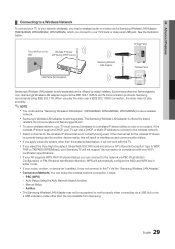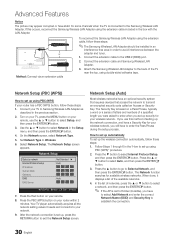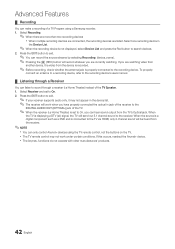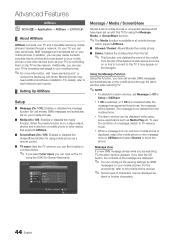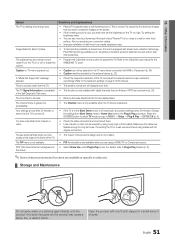Samsung PN63C590G4F Support Question
Find answers below for this question about Samsung PN63C590G4F.Need a Samsung PN63C590G4F manual? We have 4 online manuals for this item!
Question posted by darubin123 on August 21st, 2014
What Is The Best Calibration Setting For Samsung Pn63a650t1fxza?
The person who posted this question about this Samsung product did not include a detailed explanation. Please use the "Request More Information" button to the right if more details would help you to answer this question.
Current Answers
Related Samsung PN63C590G4F Manual Pages
Samsung Knowledge Base Results
We have determined that the information below may contain an answer to this question. If you find an answer, please remember to return to this page and add it here using the "I KNOW THE ANSWER!" button above. It's that easy to earn points!-
General Support
With that said, what we do about a Plasma TV with defective pixels depends on a typical Plasma television is not an option. Note: If you want to visit our Online Service Request page . One or two defective pixels ...click here to view the warranty statement for you have only a few defective pixels, service is normal. Generally, then, if you Plasma TV, What Is Your Policy On Defective... -
General Support
There are 3 settings for picture quality which will determine how many pictures can fit on several factors. The camcorder (mega pixels), the resolution of the pictures ... capacity depends on the memory stick. Normal, Fine and Super Fine. The better the quality, the fewer pictures. Super Fine is the best quality setting. How Many Pictures Can Fit On A Memory Stick? -
General Support
... responsive. Do not use the stylus for calibration of extra force. To recalibrate the touch screen alignment follow the steps below : Tap on Settings Tap on the System tab, at the bottom... Tap on the screen with any of the taps, it is best to recalibrate the touch screen alignment while...
Similar Questions
What Is The Best Picture Settings
Looking for the best picture settings for my Samsung plasma tv
Looking for the best picture settings for my Samsung plasma tv
(Posted by gloudan 10 years ago)
Does Anyone Know The Best Calibration Settings For The Samsung Model Pn60e550d1f
(Posted by bigb10710 11 years ago)
Pn42c430 Calibration Settings?
I need a calibration setting(s) for the Samsung PN42C430.
I need a calibration setting(s) for the Samsung PN42C430.
(Posted by samnang 11 years ago)
Calibration Settings
Are their recommended calibration settings for this?
Are their recommended calibration settings for this?
(Posted by jameswalkerryan 12 years ago)
Optimal/best Calibration Settings
Just wanted to know what you suggest for the best/optimal calibration settings for this tv, which we...
Just wanted to know what you suggest for the best/optimal calibration settings for this tv, which we...
(Posted by diabeticderek 13 years ago)