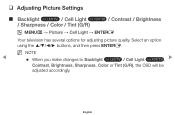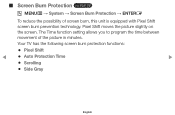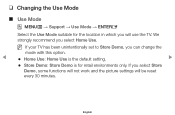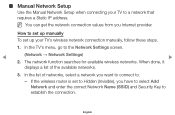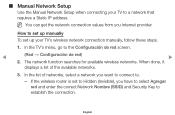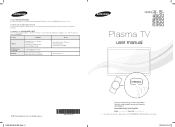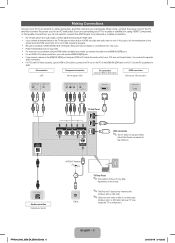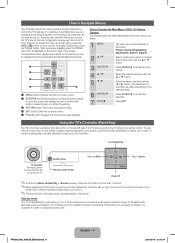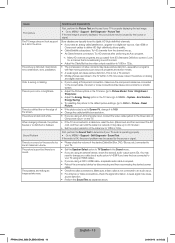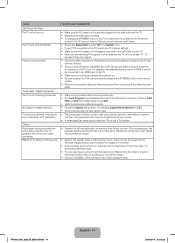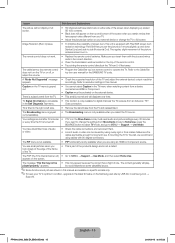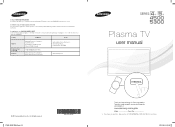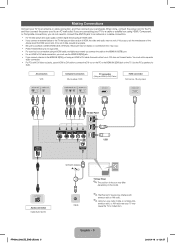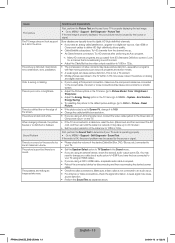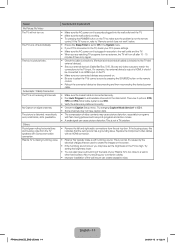Samsung PN43F4500AF Support Question
Find answers below for this question about Samsung PN43F4500AF.Need a Samsung PN43F4500AF manual? We have 4 online manuals for this item!
Question posted by gloudan on September 11th, 2013
What Is The Best Picture Settings
Looking for the best picture settings for my Samsung plasma tv
Current Answers
Related Samsung PN43F4500AF Manual Pages
Samsung Knowledge Base Results
We have determined that the information below may contain an answer to this question. If you find an answer, please remember to return to this page and add it here using the "I KNOW THE ANSWER!" button above. It's that easy to earn points!-
General Support
... moving elements) or a picture with static elements (black bars, black borders, your TV set up your LCD TV for "How To Change The Aspect Ratio On Your TV" For instructions on ... If you have black borders on the top and bottom, or on your LCD TV for more than Plasma TVs, LCD TVs are using your screen periodically. on your screen periodically. Burn in between ... -
General Support
...1-800-SAMSUNG (1-800-726-7864) any kind of TV - is set top box and the HTS or stereo. If your picture and the TV is out of TVs or TVs not attached to a home theater system or stereo,... DLP TVs If the sound on your DLP TV is not connected to an HTS or stereo. In many setups, the television signal comes into your picture and you still may be able to the TV without passing... -
General Support
... 720p. How Do I Set The Resolution On My Plasma TV For TV Viewing? How Do I Set The Resolution On My Computer? For example, if your Plasma TV recieves a signal from an outside source such as DVD players and set . Your Plasma TV has a native resolution which can not changed or re-set -top-boxes, let you the best picture. Notes: Some devices...
Similar Questions
Pink Spot In Plasma Tv
I have a slight problem with my samsung 55" plasma TV. In the middle upper section there is a slight...
I have a slight problem with my samsung 55" plasma TV. In the middle upper section there is a slight...
(Posted by seabaughben08 7 years ago)
How Can I Get Replacement Screen For My Plasma Tv
Samsung 51" plasma tv model # pn51e450a1f
Samsung 51" plasma tv model # pn51e450a1f
(Posted by thundercat24658 7 years ago)
Plasma Tv Has Sound But No Pictures
my plasma TV model PN58C500G2FXZA has sound but no picture. Also I do not have the remote control.
my plasma TV model PN58C500G2FXZA has sound but no picture. Also I do not have the remote control.
(Posted by robertlarson72 8 years ago)
Samsung Plasma Tv Model Pn63b550t2fxza Need Picture Settings To Remove Black Sha
How to remove black shadows on faces
How to remove black shadows on faces
(Posted by Garrisonkinga1980 9 years ago)
What Fuses Are Used In The Hp-4264 Plasma Tv?
After only 3 1/2 years and 6 Months after our extended warranty expired,our TV is dead. I was watchi...
After only 3 1/2 years and 6 Months after our extended warranty expired,our TV is dead. I was watchi...
(Posted by mgroene 12 years ago)