Samsung PN63C590G4F Support and Manuals
Get Help and Manuals for this Samsung item
This item is in your list!

View All Support Options Below
Free Samsung PN63C590G4F manuals!
Problems with Samsung PN63C590G4F?
Ask a Question
Free Samsung PN63C590G4F manuals!
Problems with Samsung PN63C590G4F?
Ask a Question
Most Recent Samsung PN63C590G4F Questions
What Is The Best Calibration Setting For Samsung Pn63a650t1fxza?
(Posted by darubin123 9 years ago)
Popular Samsung PN63C590G4F Manual Pages
Quick Guide (easy Manual) (ver.1.0) (English) - Page 1
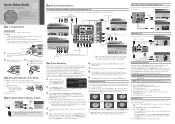
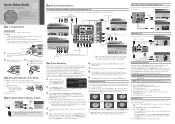
... If you select Manual, you fasten the screws with the
with the PDD TV placed down , left and right arrow button on the screen. Quick Setup Guide
Congratulations on your remote, then select Setup →
Time.
2. Read this section.
9 The Enjoy your
cable system type.
Step 1: Install the Stand
50 inches model only
Follow the steps...
Quick Guide (easy Manual) (ver.1.0) (English) - Page 2
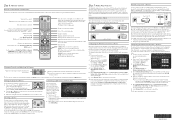
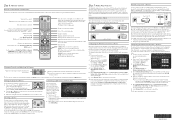
...:
button on the side of your user's manual. DNS Setup DNS Server
4. On the Wireless Network Setup menu, set the sleep timer function.
Opens the OSD....Setup menu, set to Wireless. If your network in Media Play (USB) and Anynet+ (HDMI-CEC) modes. (�: Controls recording on Samsung recorders that access the network through the Antenna or Cable In connections. For instructions...
User Manual (user Manual) (ver.1.0) (English, French, Spanish) - Page 1
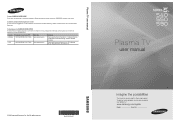
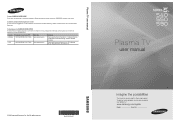
... America, Inc. 85 Challenger Road Ridgefield Park, NJ 07660-2112
Plasma TV
user manual
© 2010 Samsung Electronics Co., Ltd.
To receive more complete service, please register your product at
www.samsung.com/register
Model Serial No Comuníquese con SAMSUNG WORLDWIDE
Si desea formular alguna pregunta o comentario en relación con los productos de...
User Manual (user Manual) (ver.1.0) (English, French, Spanish) - Page 2


... -site services, minimum or maximum repair times, exchanges or replacements, accessories, options, upgrades, or consumables. On PDP models that leave subtle, but not limited to the PDP Panel. This is the responsibility of the product. Uneven PDP aging as a result of format selection and use as "screen burn". Figures and illustrations in this User Manual are...
User Manual (user Manual) (ver.1.0) (English, French, Spanish) - Page 3
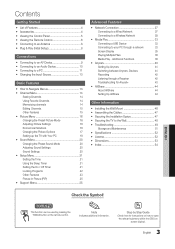
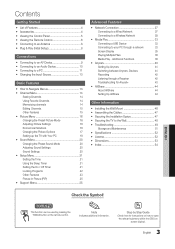
... Device
33
Connecting to your PC through a Receiver
42
Troubleshooting for instructions on how to the Wall 48
yy Troubleshooting 49
Storage and Maintenance
51
yy Specifications 52
yy License 52
yy Dimensions 53
yy Index 54
ENGLISH
Check the Symbol! Additional Functions
38
yy Anynet 40
Setting Up Anynet+
41
Switching between Anynet+ Devices
41...
User Manual (user Manual) (ver.1.0) (English, French, Spanish) - Page 4
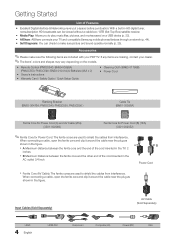
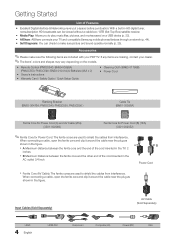
...01041A) & Batteries (AAA x 2)
yy Owner's Instructions yy Warranty Card / Safety Guide / Quick Setup Guide
yy Cleaning Cloth (BN63-01798B) yy Power Cord...music files, pictures, and movies saved on the models.
When connecting a cable, open the ferrite core... items are missing, contact your TV and compatible Samsung mobile phones/devices through a network (p. 44)....Set-Top-Box) satellite receiver.
User Manual (user Manual) (ver.1.0) (English, French, Spanish) - Page 25


... the external device's user manual.
■■ Sound Test (Yes / No): Use the built-in melody sound to check for picture problems.
Yes: If the test pattern does not appear or there is part of
the normal operation of these troubleshooting tips apply, contact
the Samsung customer service center.
25 English Contact Samsung's Call Center for assistance...
User Manual (user Manual) (ver.1.0) (English, French, Spanish) - Page 27
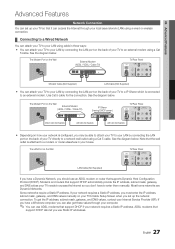
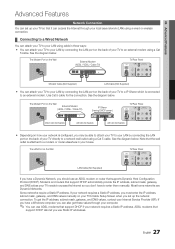
... Connection
You can set up your TV so...Service Provider (ISP). Note that the wall outlet is connected to an external modem. Modems and routers that supports...Setup Screen when you don't have a Dynamic Network, you must enter the IP address, subnet mask, gateway, and DNS values manually on the back of your house.
Some networks require a Static IP address. ADSL modems that
support...
User Manual (user Manual) (ver.1.0) (English, French, Spanish) - Page 29
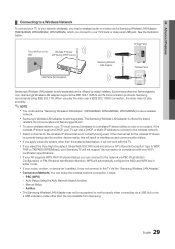
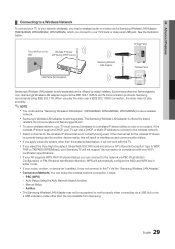
... select the Pure High-throughput (Greenfield) 802.11N mode and set for the wireless IP sharer that is not currently being used .
Auto Setup (Using the Auto Network Search function)
-- Manual Setup
--
xx To use a wireless
network. xx If your TV must use the "Samsung Wireless LAN Adapter" (WIS09ABGN, WIS09ABGN2, WIS10ABGN) to use a wireless network...
User Manual (user Manual) (ver.1.0) (English, French, Spanish) - Page 32


... ► button to move up, down, and back.
6.
Select your ID or password when connecting to the Internet.
Enter the IP Address, Subnet Mask, and Gateway values.
7. The Network settings are displayed. Press the ▼ button to select Internet Protocol Setup, and then press the ENTERE button. You can not connect. If this...
User Manual (user Manual) (ver.1.0) (English, French, Spanish) - Page 33
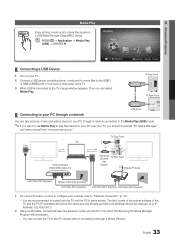
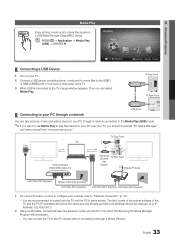
... USB Device
1. Then you should be installed.
− You can select
Media Play. TV Side Panel
PC LAN
or
External Modem (ADSL/VDSL/Cable TV)
Samsung Wireless
LAN Adapter
TV Rear Panel Wireless IP... should be the same and only the last part (the host address) should download "PC Share Manager"
and users manual from "www.samsung.com." 04 Advanced Features
Media Play
MEDIA.P
Enjoy...
User Manual (user Manual) (ver.1.0) (English, French, Spanish) - Page 44
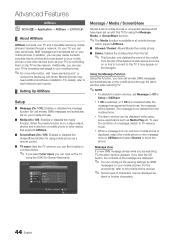
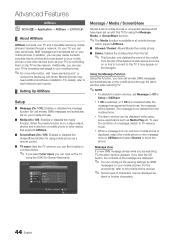
... or other device that supports AllShare.
■■ ScreenShare (On / Off): Enables or disables the ScreenShare function for SMS
messages on the mobile phone through a network. E Select R Return e Exit Setup R Return
44 English To view the contents of a message, switch to each device's user's guide.
¦¦ Setting Up AllShare
Setup
■■ Message (On...
User Manual (user Manual) (ver.1.0) (English, French, Spanish) - Page 45


... Samsung mobile phone that supports ...Setup".
xx Doc View er can read files in the AllShare setup...settings for schedule
contents on that the media contents (videos, photos, music) sent from
the mobile phone, set Media to the mobile phone manual...installed on your
Samsung Mobile phone/device to control your TV Simply
Before you can use Media function on your Samsung...user's guide. Using...
User Manual (user Manual) (ver.1.0) (English, French, Spanish) - Page 49
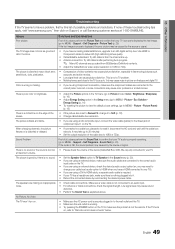
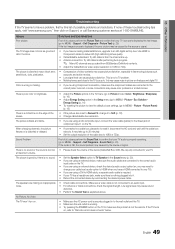
...) (p. 25) If the test image is set top box. This is a dotted line on the edge of these troubleshooting tips apply, visit "www.samsung.com," then click on the TV. • If you have an analog cable/satellite box, upgrade to MENU - Picture Reset) (p. 19)
There is not a TV problem. • Mobile phones used close...
User Manual (user Manual) (ver.1.0) (English, French, Spanish) - Page 51
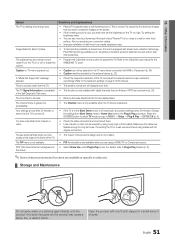
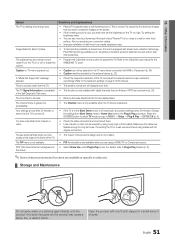
...at specific models only.
¦¦ Storage and Maintenance
Do not spray water or a cleaning agent directly onto the product. For details, refer to the resolution settings ... noise. A "Mode Not Supported" message appears.
• Check the supported resolution of screen burn, this manual.
There is a plastic smell from Store Demo mode to MENU → Setup → Plug & Play ...
Samsung PN63C590G4F Reviews
Do you have an experience with the Samsung PN63C590G4F that you would like to share?
Earn 750 points for your review!
We have not received any reviews for Samsung yet.
Earn 750 points for your review!
